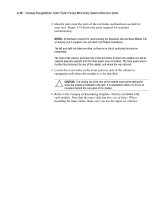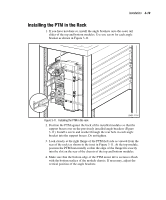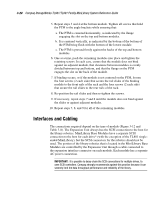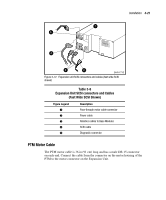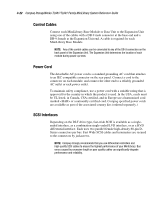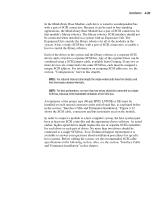HP SW TL881 DLT Mini-Lib/1 Compaq StorageWorks TL881/TL891 Family MiniLibrary - Page 99
NOTES, CAUTION, Refer to the Compaq rackmounting template, which is included
 |
View all HP SW TL881 DLT Mini-Lib/1 manuals
Add to My Manuals
Save this manual to your list of manuals |
Page 99 highlights
3-18 Compaq StorageWorks TL881/TL891 Family MiniLibrary System Reference Guide 2. Identify and orient the parts of the rail slides and hardware needed for your rack. Figure 3-10 shows the parts required for standard rackmounting. NOTES: All hardware required for rackmounting the Expansion Unit and Base Module into a Compaq rack is supplied. You will need a #2 Phillips screwdriver. The left and right rail slides are alike, so there is no risk of confusing the parts on reassembly. The front of the cabinet, and front rails in this text refers to where the module face will be exposed (typically opposite from the main power source location). The main power source location thus becomes the rear of the cabinet, and where the rear rails exit. 3. Locate the screw holes in the front and rear rails of the cabinet or equipment rack where the module is to be installed. CAUTION: The cooling fan at the rear of the module must not be obstructed when the module is installed in the rack. It is advisable to allow 2 in (5 cm) of clearance behind the rear panel of the module. 4. Refer to the Compaq rackmounting template, which is included with each module. Note that the inner slide has two sets of holes. When installing the inner slides, make sure you use the upper set of holes.