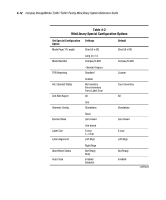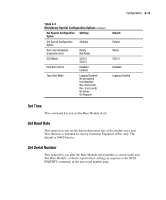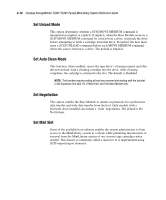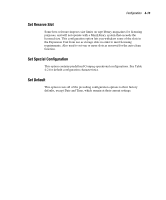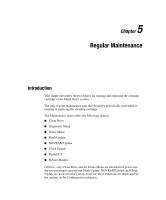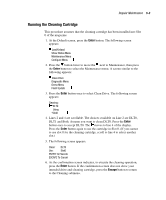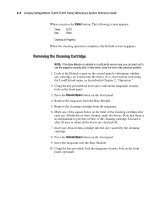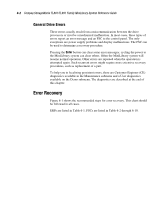HP SW TL881 DLT Mini-Lib/1 Compaq StorageWorks TL881/TL891 Family MiniLibrary - Page 139
Regular Maintenance, Introduction
 |
View all HP SW TL881 DLT Mini-Lib/1 manuals
Add to My Manuals
Save this manual to your list of manuals |
Page 139 highlights
5 Chapter Regular Maintenance Introduction This chapter describes the procedures for running and replacing the cleaning cartridge in the MiniLibrary system. The only regular maintenance task that should be periodically performed is running or replacing the cleaning cartridge. The Maintenance menu offers the following options: I Clean Drive I Diagnostic Menu I Demo Menu I Flash Update I NOVRAM Update I Clock Update I Flash DLT I Reboot Module Of these, only Clean Drive and the Demo Menu are intended for you to use. Service personnel can perform Flash Update. NOVRAM Update and Clock Update are used in factory setup, however, these functions are duplicated by the options on the Configuration submenu.

Chapter
5
Regular Maintenance
Introduction
This chapter describes the procedures for running and replacing the cleaning
cartridge in the MiniLibrary system.
The only regular maintenance task that should be periodically performed is
running or replacing the cleaning cartridge.
The Maintenance menu offers the following options:
■
Clean Drive
■
Diagnostic Menu
■
Demo Menu
■
Flash Update
■
NOVRAM Update
■
Clock Update
■
Flash DLT
■
Reboot Module
Of these, only Clean Drive and the Demo Menu are intended for you to use.
Service personnel can perform Flash Update. NOVRAM Update and Clock
Update are used in factory setup, however, these functions are duplicated by
the options on the Configuration submenu.