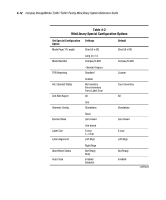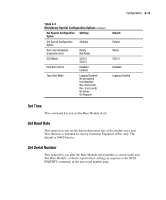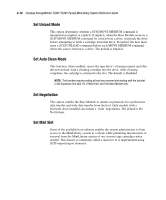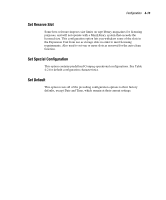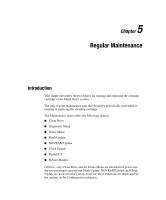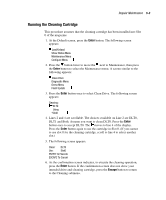HP SW TL881 DLT Mini-Lib/1 Compaq StorageWorks TL881/TL891 Family MiniLibrary - Page 136
Set Time, Set Baud Rate, Set Serial Number
 |
View all HP SW TL881 DLT Mini-Lib/1 manuals
Add to My Manuals
Save this manual to your list of manuals |
Page 136 highlights
Configuration 4-13 Table 4-2 MiniLibrary Special Configuration Options continued Set Special Configuration Settings Option Set Special Configuration Option Settings Door Open Response (Expansion Unit ) Ready Not Ready SCSI Mode SCSI-2 SCSI-3 Post Recv'd Error Disabled Enabled Tape Alert Mode Logging Disabled No exceptions Unit Attention Rec. Error (cnd) Rec. Error (uncd) No Sense On Request Default Default Ready SCSI-2 Disabled Logging Disabled Set Time This command lets you set the Base Module clock. Set Baud Rate This option lets you set the data transmission rate of the module trace port. This function is intended for use by Customer Engineers (CEs) only. The default is 38400 bits/sec. Set Serial Number This option lets you alter the Base Module serial number as stored in the unit. The Base Module's robotics reports these settings in response to the SCSI INQUIRY command, in the unit serial number page.