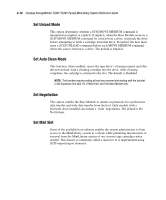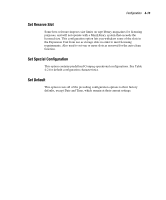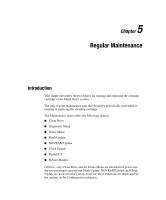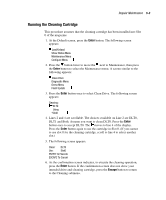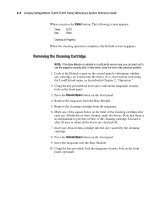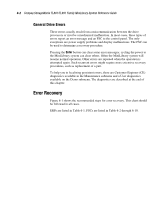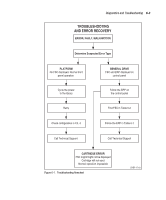HP SW TL881 DLT Mini-Lib/1 Compaq StorageWorks TL881/TL891 Family MiniLibrary - Page 142
Removing the Cleaning Cartridge, Enter, Unlock
 |
View all HP SW TL881 DLT Mini-Lib/1 manuals
Add to My Manuals
Save this manual to your list of manuals |
Page 142 highlights
5-4 Compaq StorageWorks TL881/TL891 Family MiniLibrary System Reference Guide When you press the Enter button, The following screen appears: Clean: DLT0 Use: Slot0 Cleaning In Progress When the cleaning operation completes, the Default screen reappears. Removing the Cleaning Cartridge NOTE: If the Base Module is installed in a sufficiently secure area, you can elect not to use the magazine security lock. In that event, leave the lock in the unlocked position. 1. Look at the Default screen on the control panel to determine whether any cartridges are loaded into the drives. If so, then unload each using the Load/Unload menu, as described in Chapter 2, "Operation." 2. Using the key provided (if necessary), unlock the magazine security lock on the front panel. 3. Press the Unlock/Open button on the front panel. 4. Remove the magazine from the Base Module. 5. Remove the cleaning cartridge from the magazine. 6. Mark one of the square boxes on the label of the cleaning cartridge after each use. If both drives were cleaned, mark two boxes. Note that there is no mechanism to prevent overuse of the cleaning cartridge. Discard it after 20 uses or when all the boxes are checked off. 7. Insert any desired data cartridge into the slot vacated by the cleaning cartridge. 8. Press the Unlock/Open button on the front panel. 9. Insert the magazine into the Base Module. 10. Using the key provided, lock the magazine security lock on the front panel (optional).