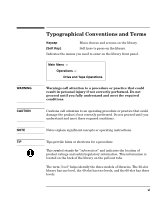HP Surestore E Tape Library Model 6/60 HP SureStore E Tape Library Models 2/20 - Page 5
Typographical Conventions and Terms, Keycap, Soft Key], WARNING, CAUTION, Main Menu, Operations
 |
View all HP Surestore E Tape Library Model 6/60 manuals
Add to My Manuals
Save this manual to your list of manuals |
Page 5 highlights
WARNING CAUTION NOTE TIP Typographical Conventions and Terms Keycap: Menu choices and screens on the library. [Soft Key]: Soft keys to press on the library. Indicates the menus you need to enter on the library front panel: Main Menu -> Operations -> Drive and Tape Operations Warnings call attention to a procedure or practice that could result in personal injury if not correctly performed. Do not proceed until you fully understand and meet the required conditions. Cautions call attention to an operating procedure or practice that could damage the product if not correctly performed. Do not proceed until you understand and meet these required conditions. Notes explain significant concepts or operating instructions. Tips provide hints or shortcuts for a procedure. This symbol stands for "information" and indicates the location of product ratings and safety/regulatory information. This information is located on the back of the library on the pull-out tabs. The term "level" helps identify the three models of libraries. The 20-slot library has one level, the 40-slot has two levels, and the 60-slot has three levels. vi