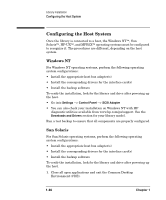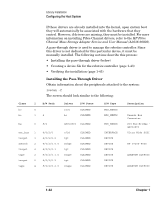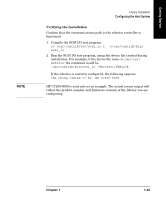HP Surestore E Tape Library Model 6/60 HP SureStore E Tape Library Models 2/20 - Page 61
Verifying the Installation
 |
View all HP Surestore E Tape Library Model 6/60 manuals
Add to My Manuals
Save this manual to your list of manuals |
Page 61 highlights
Getting Started NOTE Library Installation Configuring the Host System Verifying the Installation Confirm that the communications path to the robotics controller is functional: 1. Compile the SCSI I/O test program: cc /usr/contrib/src/scsi_io.c. -o/usr/contrib/bin/ scsi_io 2. Run the SCSI I/O test program, using the device file created during installation. For example, if the device file name is /dev/rmt/ HPA1234, the command would be: /usr/contrib/bin/scsi_io /dev/scsi/HPA1234 If the robotics is correctly configured, the following appears: the thing claims to be: HP C7200-8000 HP C7200-8000 is used only as an example. The actual ioscan output will reflect the product number and firmware revision of the library you are configuring. Chapter 1 1-45