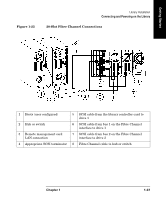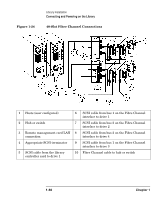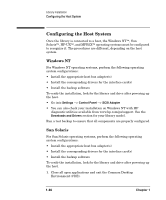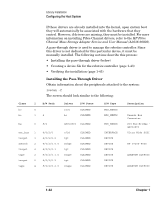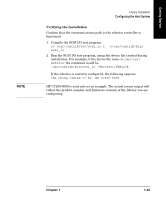HP Surestore E Tape Library Model 6/60 HP SureStore E Tape Library Models 2/20 - Page 57
HP-UX Hosts, Table 1-4, Drivers Needed, Device, Driver Name, In ioscan, In system
 |
View all HP Surestore E Tape Library Model 6/60 manuals
Add to My Manuals
Save this manual to your list of manuals |
Page 57 highlights
Getting Started NOTE Table 1-4 Library Installation Configuring the Host System 2. Type "init 0" at any prompt. This will shut down all processes, and take you to the OpenBoot PROM. 3. Type "reset". 4. At the OK prompt, type "probe-scsi-all". Run a test backup to ensure that all components are properly configured. HP-UX Hosts To enable communication between the host and tape library, appropriate drivers must be configured into the HP-UX kernel. Table 1-4 shows which drivers are necessary for each device. Some drivers have different names, depending on whether or not they are listed in the output of an ioscan or in the system file. Drivers Needed Device Driver Name In ioscan SCSI Host Bus Adapter (HSC or PCI Bus) Fibre Channel Host Bus Adapter Fibre Channel Bridge or Multiplexer Tape Library Robotics Controller (HSC or PCI Bus) Tape Driver (HSC or PCI Bus) c720 fcp fcT1 fcT1_cntl fcpmux sctl stape In system file c720 fcT1_fcp fcT1 fcT1_cntl fcpmux sctl stape Chapter 1 1-41