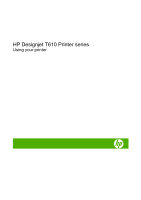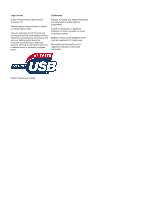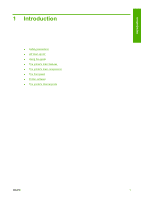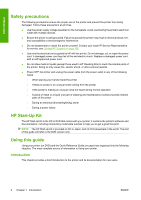7
Color management
Introduction
.........................................................................................................................................
56
How colors are represented
...............................................................................................................
56
A summary of the color management process
...................................................................................
56
Color calibration
.................................................................................................................................
56
Color management from printer drivers
..............................................................................................
57
Color management options
................................................................................................
57
Printer emulation
................................................................................................................
58
Color adjustment options
...................................................................................................
58
Printing in color
.................................................................................................
59
Printing in grayscale
..........................................................................................
59
Color management from the front panel
.............................................................................................
60
8
Practical printing examples
Print a draft for revision with the correct scale
...................................................................................
62
Using Adobe Acrobat
.........................................................................................................
62
Print a project
.....................................................................................................................................
64
Using Autodesk Design Review
.........................................................................................
64
Enabling HP Instant Printing from Autodesk Design Review
............................
65
Enabling HP Instant Printing from the Batch Print Wizard
................................
66
Using HP Instant Printing
..................................................................................
68
Using AutoCAD
..................................................................................................................
69
Print a presentation
............................................................................................................................
72
Using AutoCAD
..................................................................................................................
73
Using Adobe Photoshop
....................................................................................................
76
Print and scale from Microsoft Office
.................................................................................................
79
Using PowerPoint
..............................................................................................................
80
Using Project
.....................................................................................................................
81
Using Excel
........................................................................................................................
83
9
Handling ink cartridges and printheads
About the ink cartridges
......................................................................................................................
86
Check the ink cartridges status
..........................................................................................................
86
Ink menu procedure
...........................................................................................................
86
HP Easy Printer Care (Windows) or HP Printer Utility (Mac OS) procedures
...................
86
Remove an ink cartridge
....................................................................................................................
87
Insert an ink cartridge
.........................................................................................................................
88
About the printheads
..........................................................................................................................
89
Check the printhead status
.................................................................................................................
90
Remove a printhead
...........................................................................................................................
90
Insert a printhead
...............................................................................................................................
93
10
Maintaining the printer
Check printer status
...........................................................................................................................
98
Clean the exterior of the printer
..........................................................................................................
98
Replace the cutter
..............................................................................................................................
98
Maintain the ink cartridges
...............................................................................................................
103
Move or store the printer
..................................................................................................................
103
Update the firmware
.........................................................................................................................
104
Update the software
.........................................................................................................................
104
Printer maintenance kits
...................................................................................................................
104
Secure Disk Erase
............................................................................................................................
105
ENWW
v