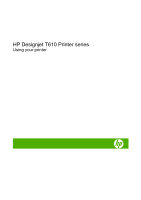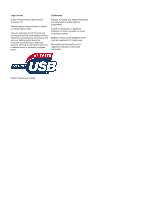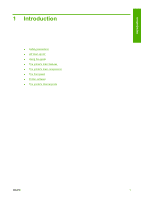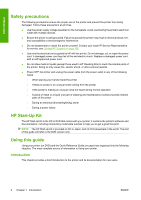11
Accessories
How to order supplies and accessories
............................................................................................
108
Order ink supplies
............................................................................................................
108
Order paper
.....................................................................................................................
108
Order accessories
............................................................................................................
111
Introduction to the accessories
.........................................................................................................
112
Stand
...............................................................................................................................
112
Spindle
.............................................................................................................................
112
Jetdirect print server
........................................................................................................
112
12
Troubleshooting paper issues
The paper cannot be loaded successfully
........................................................................................
114
General unsuccessful roll load issues
.............................................................................
114
Unsuccessful roll load with 24-inch printer
......................................................................
114
Unsuccessful roll load with 44-inch printer
......................................................................
115
Unsuccessful sheet load
..................................................................................................
115
Paper loading error messages
.........................................................................................
115
The paper type is not in the driver
....................................................................................................
116
Transparent or translucent paper
....................................................................................
116
Glossy paper
....................................................................................................................
116
Matte Paper
.....................................................................................................................
116
General purpose paper
...................................................................................
116
Photographic paper
.........................................................................................
117
HP Banners with Tyvek®
.................................................................................................
117
Black ink is easily removed when touched
......................................................................
117
After printing, the paper has wrinkles or there is too much ink
........................................
117
The paper has jammed
....................................................................................................................
117
The printer displays out of paper when paper is available
...............................................................
120
Prints do not fall nicely into the basket
.............................................................................................
120
The sheet stays in the printer when the print has been completed
..................................................
120
The paper is cut when the print has been completed
.......................................................................
120
The cutter does not cut well
.............................................................................................................
120
The roll is loose on the spindle
.........................................................................................................
121
A strip stays on the output tray and generates jams
........................................................................
121
Recalibrate the paper advance
........................................................................................................
121
Recalibrating the paper advance procedure
....................................................................
122
Return to default calibration
.............................................................................................
122
13
Troubleshooting print-quality issues
General advice
.................................................................................................................................
124
Print quality troubleshooting wizard
..................................................................................................
124
Horizontal lines across the image (banding)
....................................................................................
125
Lines are too thick, too thin, or missing
............................................................................................
126
Lines appear stepped or jagged
.......................................................................................................
126
Lines print double or in the wrong colors
..........................................................................................
127
Lines are discontinuous
....................................................................................................................
128
Lines are blurred
..............................................................................................................................
129
Line lengths are inaccurate
..............................................................................................................
129
The whole image is blurry or grainy
.................................................................................................
130
The paper is not flat
..........................................................................................................................
130
The print is scuffed or scratched
......................................................................................................
131
Ink marks on the paper
.....................................................................................................................
131
Horizontal smears on the front of coated paper
...............................................................
131
vi
ENWW