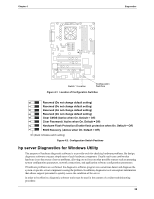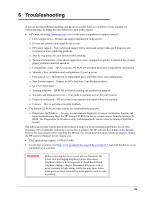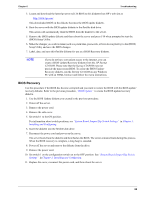HP Tc2120 serhp server tc2120 operations and maintenance guide - english - Page 67
Heading1 - Beep Codes, Memory Modules, Clearing the, CMOS and Passwords
 |
UPC - 808736945332
View all HP Tc2120 manuals
Add to My Manuals
Save this manual to your list of manuals |
Page 67 highlights
Chapter 5 Error Messages Beep Codes If the POST routines cannot display messages when an error occurs before the video display is initialized, the hp server emits a buzzing sound followed by a series of beeps. If you get a blank screen on boot, but hear beeps, count the beeps and refer to the table below to interpret their meaning. If you miss the beep code, power off the server and then power it on again and listen for the signal. Number of Beeps Meaning 1 short beep The video controller is functioning. 1 long beep (repeated) DDR-SDRAM failed to initialize. 1 long beep followed Video error. by 3 short beeps 1 short beep (lower volume) 3 short beeps (lower volume) The system is going to S0 (On) in Advanced Power Management (APM) mode. The system is going to S1 (Standby) in Advanced Power Management (APM) mode. Corrective Action This is not an error. It simply indicates that the video is functioning. No action is required. 1. Verify that all DIMMS are HP qualified and correctly seated in the DIMM slots. See "Memory Modules" in Chapter 3. 2. Reboot the server. 3. If the problem persists, contact your HP Customer Support provider. 1. Set configuration switch 4 to the On position to clear the CMOS. See "Clearing the CMOS and Passwords" in Chapter 4. 2. Reboot the server: • If the message "CMOS is cleared..." appears, the problem is fixed. Follow the onscreen instructions and reboot the server. • If no message appears, contact your HP Customer Support provider. This is not an error. It indicates that the system is waking up. No action is required. This is not an error. It indicates that the system is entering standby mode. No action is required. 61