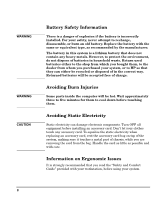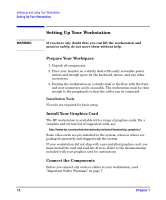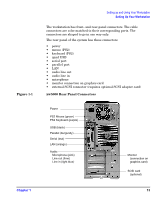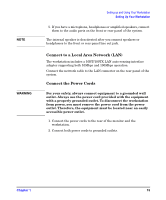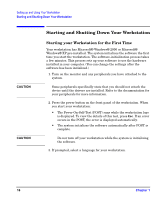HP Xw5000 hp workstation xw5000 Getting Started Guide (308303-001 10/02) - Page 13
xw5000 Rear Panel Connectors
 |
UPC - 613326803318
View all HP Xw5000 manuals
Add to My Manuals
Save this manual to your list of manuals |
Page 13 highlights
Figure 1-1 The workstation has front- and rear-panel connectors. The cable connectors are color-matched to their corresponding ports. The connectors are shaped to go in one way only. The rear panel of the system has these connectors: • power • mouse (PS2) • keyboard (PS2) • quad USB • serial port • parallel port • LAN • audio line out • audio line in • microphone • monitor connection on graphics card • external SCSI connector (requires optional SCSI adapter card) xw5000 Rear Panel Connectors

±²³³´µ¶·¸¹·ºµ»·¼½´µ¶·¾¿¸À·Á¿À½³º³´¿µ
±²³³´µ¶·¸¹·º»¼½·¾»½¿À³Á³´»µ
жÁ·À×½²Õ
Õ³
The workstation has front- and rear-panel connectors. The cable
connectors are color-matched to their corresponding ports. The
connectors are shaped to go in one way only.
The rear panel of the system has these connectors:
•
power
•
mouse (PS2)
•
keyboard (PS2)
•
quad USB
•
serial port
•
parallel port
•
LAN
•
audio line out
•
audio line in
•
microphone
•
monitor connection on graphics card
•
external SCSI connector (requires optional SCSI adapter card)
Figure 1-1
xw5000 Rear Panel Connectors
±²³´µ
±¶·¸¹²º»´¸¼½µ´´¾¿
±¶·¸À´Á²õĸ¼ÅºµÅÆ´¿
±ÃµÃÆƴƸ¼Âºµ½º¾ÄÁ¿
Ƕȸ¼ÂÆÃÉÊ¿
¶´µËÃƸ¼Ì´ÃÆ¿
ÍÎϸ¼²µÃ¾½´¿
¹²¾Ë̲µ
¼É²¾¾´ÉÌ˲¾¸²¾
½µÃÅÐËÉ»¸ÉõĿ
¶Ñ¶Ò¸Éõĸ
¼²ÅÌ˲¾ÃÆ¿
κÄ˲Ó
¹Ëɵ²Åв¾´¸¼Å˾ʿ
Í˾´¸²ºÌ¸¼ÆËÔ´¿
Í˾´¸Ë¾¸¼Æ˽Ð̸Âƺ´¿