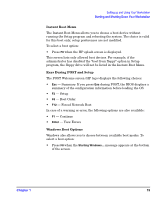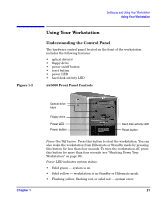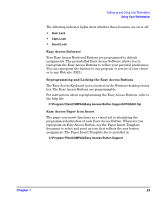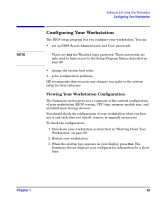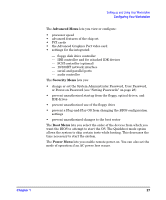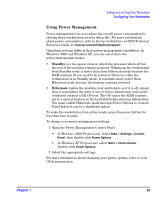HP Xw5000 hp workstation xw5000 Getting Started Guide (308303-001 10/02) - Page 24
The Windows Logo Key
 |
UPC - 613326803318
View all HP Xw5000 manuals
Add to My Manuals
Save this manual to your list of manuals |
Page 24 highlights
Setting up and Using Your Workstation Using Your Workstation The Windows Logo Key Use the Windows Logo Key in combination with other keys to perform certain functions available in Windows. • Windows Logo Key + F1. Displays a pop-up menu for the selected object. • Windows Logo Key + Tab. Activates the next Taskbar button. • Windows Logo Key + E. Launches Explore My Computer. • Windows Logo Key + F. Launches Find Document. • Windows Logo Key + Ctrl + F. Launches Find Computer. • Windows Logo Key + M. Minimizes all open applications. • Shift + Windows Logo Key + M. Undoes Minimize All. • Windows Logo Key + R. Displays the Run dialog box. Your workstation ships with a PS2 3-button or scroll mouse: • Standard PS2 interface • Compatible with Windows XP and Windows 2000 • Programmable third button or scrolling Internet wheel 24 Chapter 1