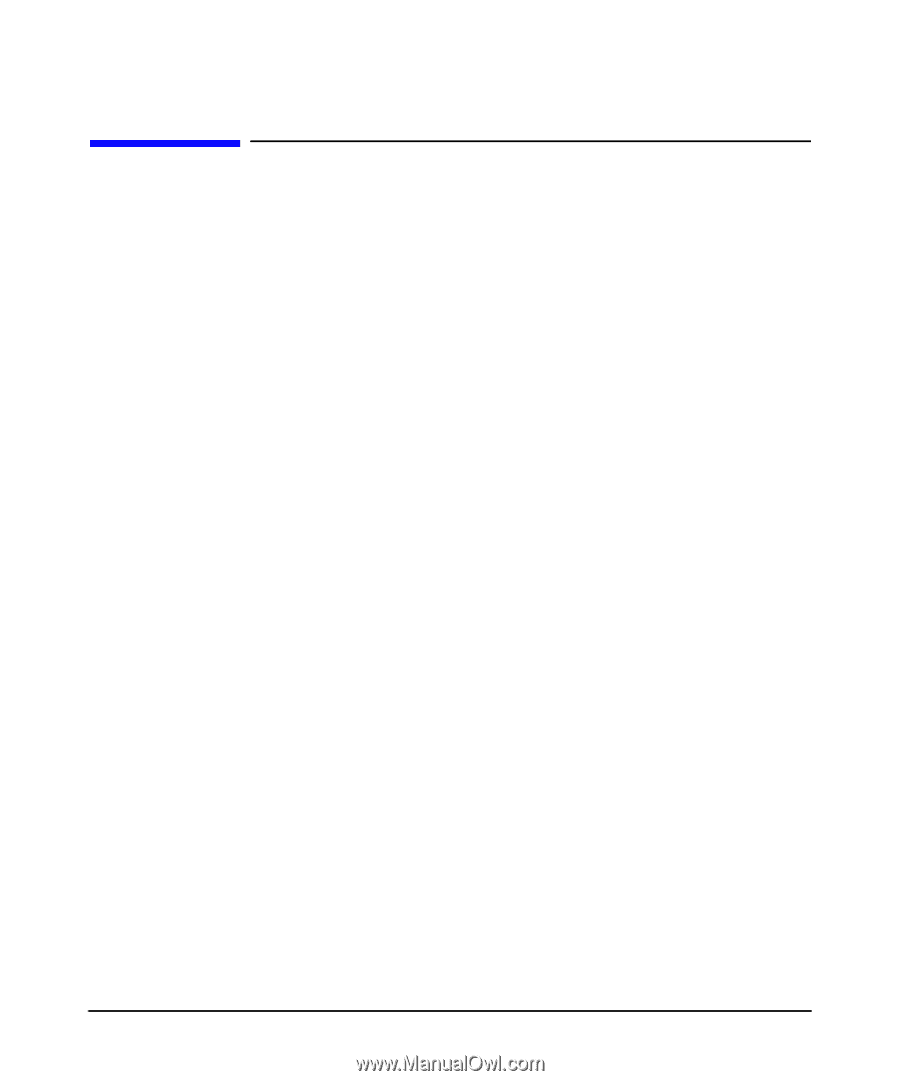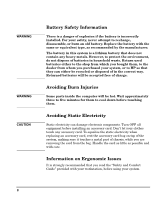HP Xw5000 hp workstation xw5000 Getting Started Guide (308303-001 10/02) - Page 5
Table of Contents - beep codes
 |
UPC - 613326803318
View all HP Xw5000 manuals
Add to My Manuals
Save this manual to your list of manuals |
Page 5 highlights
Table of Contents 1. Setting up and Using Your Workstation Setting Up Your Workstation 12 Prepare Your Workspace 12 Install Your Graphics Card 12 Connect the Components 12 Connect to a Local Area Network (LAN 15 Connect the Power Cords 15 Starting and Shutting Down Your Workstation 16 Starting your Workstation for the First Time 16 Installing Additional System Software 18 Creating an Emergency Repair Disk (ERD 18 Starting Your Workstation 18 Shutting Down Your Workstation 20 Using Your Workstation 21 Understanding the Control Panel 21 Using Your Mouse and Keyboard 22 Configuring Your Workstation 25 Viewing Your Workstation Configuration 25 Using the Setup Program 26 Setup Program Menus 26 Setting Passwords 28 Removing Passwords 28 Using Power Management 29 Loading Software Applications for Your Optical Drive 30 Configuring Your Video Card and Monitor 31 2. Troubleshooting Solving Common Problems 34 Your Workstation Does Not Start Properly 35 You Find a Hardware Problem 37 You Forgot Your Password 42 Understanding the E-buzzer Beep Codes 43