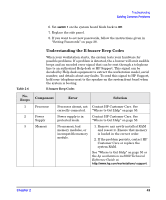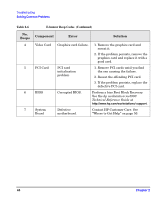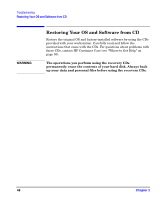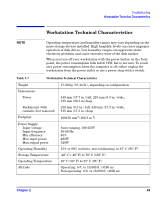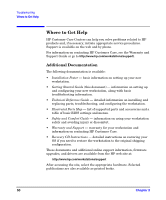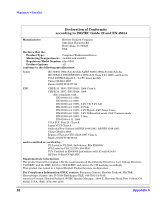HP Xw5000 hp workstation xw5000 Getting Started Guide (308303-001 10/02) - Page 48
Restoring Your OS and Software from CD
 |
UPC - 613326803318
View all HP Xw5000 manuals
Add to My Manuals
Save this manual to your list of manuals |
Page 48 highlights
Troubleshooting Restoring Your OS and Software from CD WARNING Restoring Your OS and Software from CD Restore the original OS and factory-installed software by using the CDs provided with your workstation. Carefully read and follow the instructions that came with the CDs. For questions about problems with these CDs, contact HP Customer Care (see "Where to Get Help" on page 50). The operations you perform using the recovery CDs permanently erase the contents of your hard disk. Always back up your data and personal files before using the recovery CDs. 48 Chapter 2
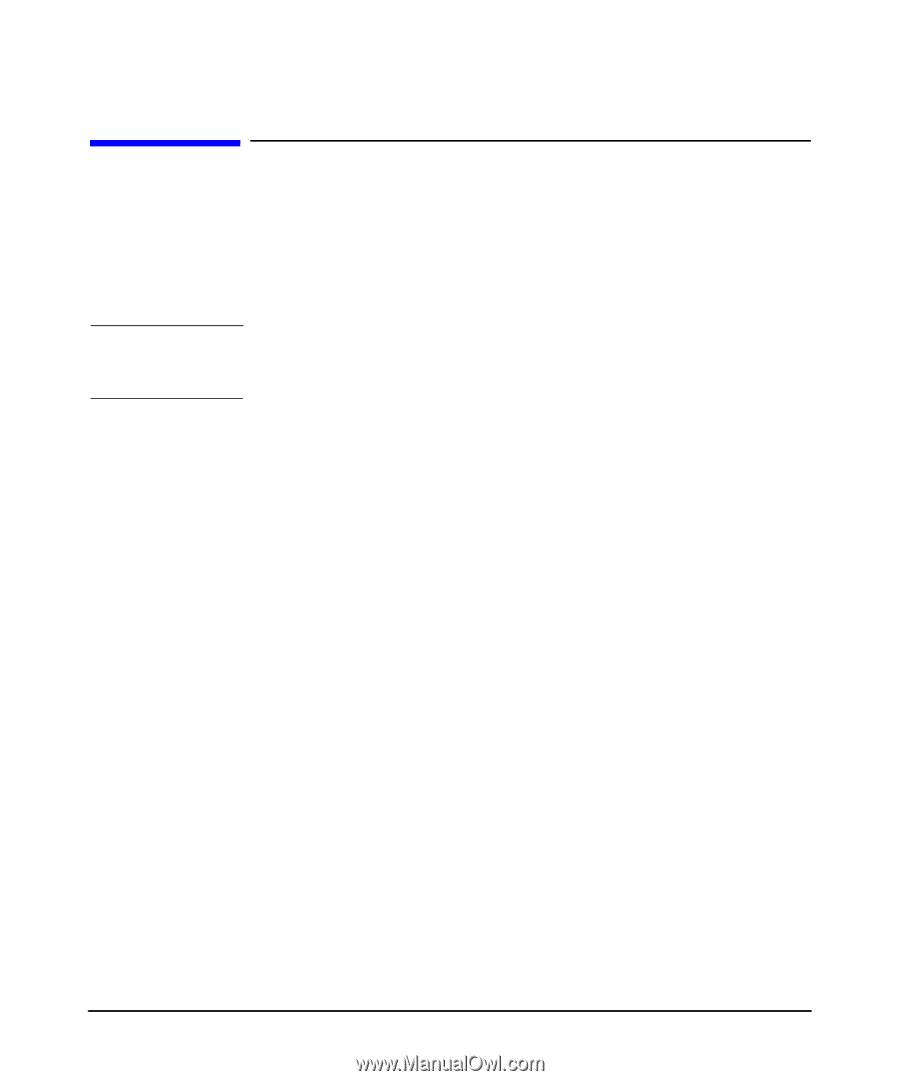
Troubleshooting
Restoring Your OS and Software from CD
Chapter 2
48
Restoring Your OS and Software from CD
Restore the original OS and factory-installed software by using the CDs
provided with your workstation. Carefully read and follow the
instructions that came with the CDs. For questions about problems with
these CDs, contact HP Customer Care (see “Where to Get Help” on
page 50).
WARNING
The operations you perform using the recovery CDs
permanently erase the contents of your hard disk. Always back
up your data and personal files before using the recovery CDs.