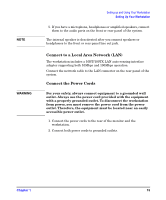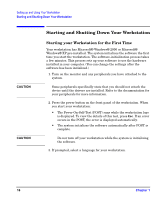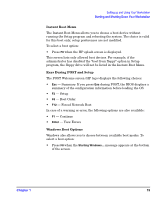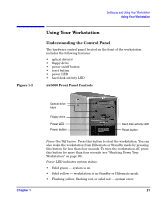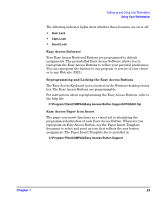HP Xw5000 hp workstation xw5000 Getting Started Guide (308303-001 10/02) - Page 19
Instant Boot Menu, Keys During POST and Setup, Windows Boot Options - bios
 |
UPC - 613326803318
View all HP Xw5000 manuals
Add to My Manuals
Save this manual to your list of manuals |
Page 19 highlights
Instant Boot Menu The Instant Boot Menu allows you to choose a boot device without running the Setup program and rebooting the system. The choice is valid for this boot only; setup preferences are not modified. To select a boot option: • Press when the HP splash screen is displayed. This screen lists only allowed boot devices. For example, if the administrator has disabled the "boot from floppy" option in Setup program, the floppy drive will not be listed in the Instant Boot Menu. Keys During POST and Setup The POST Welcome screen (HP logo) displays the following choices: • Esc - Summary. If you press Esc during POST, the BIOS displays a summary of the configuration information before loading the OS. • F2 - Setup • F8 - Boot Order • F12 - Forced Network Boot In case of a warning or error, the following options are also available: • F1 - Continue • Enter - View Errors Windows Boot Options Windows also allows you to choose between available boot modes. To select a boot option: • Press F8 when the Starting Windows... message appears at the bottom of the screen.