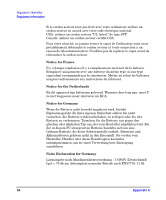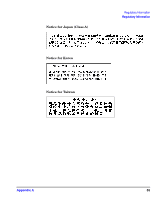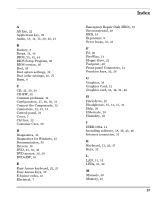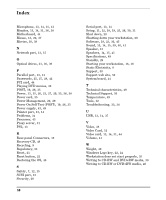HP Xw5000 hp workstation xw5000 Getting Started Guide (308303-001 10/02) - Page 58
Writing to CD-RW and DVD+RW media - motherboard
 |
UPC - 613326803318
View all HP Xw5000 manuals
Add to My Manuals
Save this manual to your list of manuals |
Page 58 highlights
Index Microphone, 13, 14, 15, 41 Monitor, 13, 14, 31, 36, 38 Motherboard, 44 Mouse, 13, 22, 37 Movies, 30, 39 N Network port, 13, 15 O Optical drives, 21, 30, 39 P Parallel port, 13, 14 Passwords, 25, 27, 28, 42 PCI card, 44 Playing DVD movies, 30 POST, 19, 26, 35 Power, 13, 15, 20, 21, 27, 29, 35, 36, 38 Power cord, 35 Power Management, 20, 29 Power On Self Test (POST), 19, 26, 35 Power supply, 43, 49 Printer port, 13, 14 Problems, 34 Processor, 43 Proxy server, 31 PS2, 13 R Rear-panel Connectors, 13 Recovery CD, 48 Recycling, 9 Regulatory, 51 Reset, 21 Reset button, 22 Restoring the OS, 48 S Safety, 7, 12, 15 SCSI port, 13 Security, 28 Serial port, 13, 14 Setup, 11, 12, 18, 19, 25, 26, 30, 31 Shut down, 20 Shutting down your workstation, 20 Software, 18, 23, 30, 45 Sound, 13, 14, 15, 39, 40, 41 Speaker, 13 Speakers, 14, 15, 41 Specifications, 49 Standby, 29 Starting your workstation, 16, 18 Static Electricity, 8 Support, 50 Support web site, 50 System board, 44 T Technical characteristics, 49 Technical Support, 50 Temperature, 49 Tools, 12 Troubleshooting, 33, 34 U USB, 13, 14, 37 V Video, 38 Video Card, 12 Video card, 13, 14, 31, 44 Volume, 41 W Weight, 49 Windows Logo key, 22, 24 Workstation does not start properly, 35 Writing to CD-RW and DVD+RW media, 30 Writing to CD-RW or DVD+RW media, 40