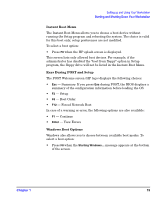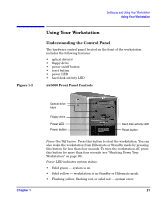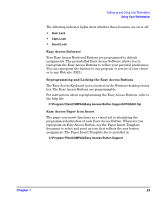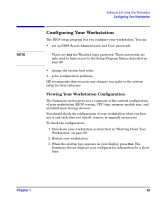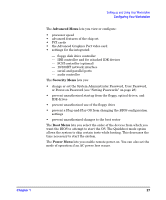HP Xw5000 hp workstation xw5000 Getting Started Guide (308303-001 10/02) - Page 23
Easy Access Software, Reprogramming and Locking the Easy Access Buttons, Easy Access Paper Icon - workstation help
 |
UPC - 613326803318
View all HP Xw5000 manuals
Add to My Manuals
Save this manual to your list of manuals |
Page 23 highlights
Setting up and Using Your Workstation Using Your Workstation The following indicator lights show whether these features are on or off: • Num Lock • Caps Lock • Scroll Lock Easy Access Software Your Easy Access Keyboard Buttons are programmed to default assignments. The preinstalled Easy Access Software allows you to reprogram the Easy Access Buttons to reflect your personal preferences. You can reprogram the buttons to any program or service of your choice or to any Web site (URL). Reprogramming and Locking the Easy Access Buttons The Easy Access Keyboard icon is located on the Windows desktop status bar. The Easy Access Buttons are programmable. For instructions about reprogramming the Easy Access Buttons, refer to the help file: C:\Program Files\COMPAQ\Easy Access Button Support\CPQEAUI.hlp Easy Access Paper Icon Insert The paper icon insert functions as a visual aid in identifying the programmed destination of each Easy Access Button. Whenever you reprogram an Easy Access Button, use the Paper Insert Template document to select and print an icon that reflects the new button assignment. The Paper Insert Template.doc is installed in: C:\Program Files\COMPAQ\Easy Access Button Support Chapter 1 23