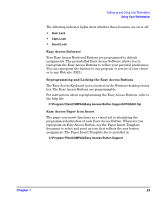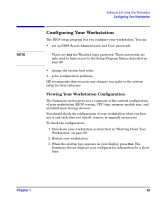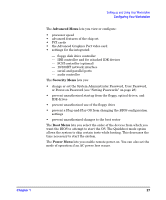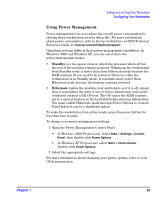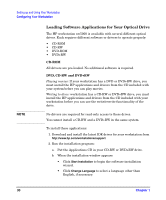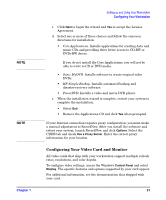HP Xw5000 hp workstation xw5000 Getting Started Guide (308303-001 10/02) - Page 27
Advanced Menu, Security Menu, Boot Menu, Power Menu - workstation bios
 |
UPC - 613326803318
View all HP Xw5000 manuals
Add to My Manuals
Save this manual to your list of manuals |
Page 27 highlights
Setting up and Using Your Workstation Configuring Your Workstation The Advanced Menu lets you view or configure: • processor speed • advanced features of the chip set • PCI cards • the Advanced Graphics Port video card • settings for the integrated: - floppy disk drive controller - IDE controller and for attached IDE devices - SCSI controller (optional) - 10/100BT network interface - serial and parallel ports - audio controller The Security Menu lets you: • change or set the System Administrator Password, User Password, or Power-on Password (see "Setting Passwords" on page 28) • prevent unauthorized startup from the floppy, optical drives, and IDE drives • prevent unauthorized use of the floppy drive • prevent a Plug-and-Play OS from changing the BIOS configuration settings • prevent unauthorized changes to the boot sector The Boot Menu lets you select the order of the devices from which you want the BIOS to attempt to start the OS. The Quickboot mode option allows the system to skip certain tests while booting. This decreases the time necessary to start the system. The Power Menu lets you enable remote power-on. You can also set the mode of operation if an AC power loss occurs. Chapter 1 27