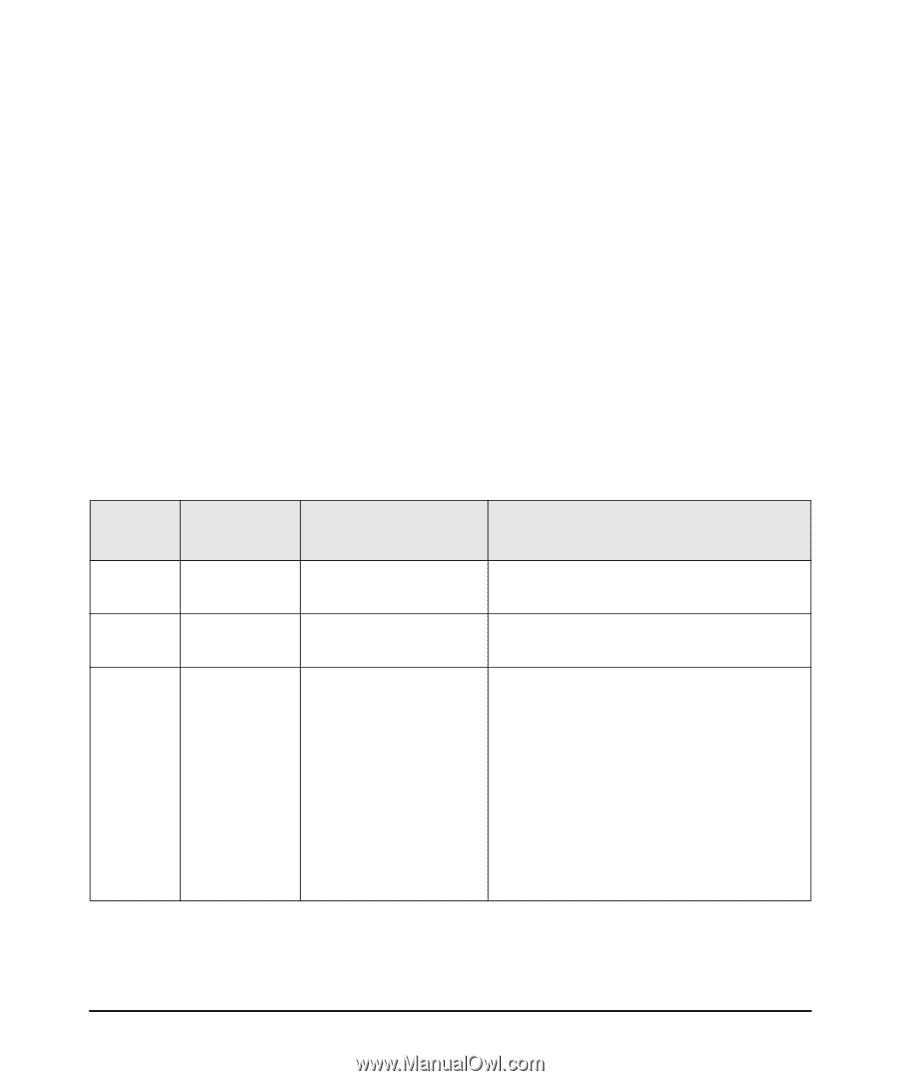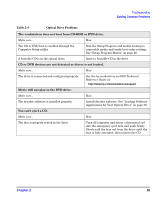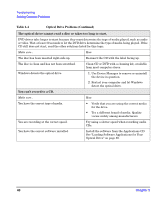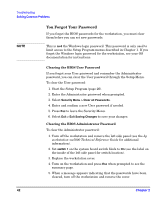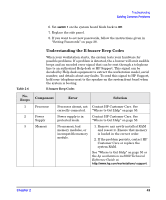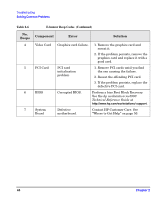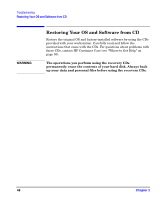HP Xw5000 hp workstation xw5000 Getting Started Guide (308303-001 10/02) - Page 43
Understanding the E-buzzer Beep Codes - workstation ram
 |
UPC - 613326803318
View all HP Xw5000 manuals
Add to My Manuals
Save this manual to your list of manuals |
Page 43 highlights
Troubleshooting Solving Common Problems 6. Set switch 1 on the system board block back to Off. 7. Replace the side panel. 8. If you want to set new passwords, follow the instructions given in "Setting Passwords" on page 28. Table 2-6 Understanding the E-buzzer Beep Codes When your workstation starts, the system tests your hardware for possible problems. If a problem is detected, the e-buzzer will emit audible beeps and an encoded error signal that can be sent through a telephone line to an authorized Help desk or HP Support. This signal can be decoded by Help desk equipment to extract the workstation model, serial number, and details about any faults. To send this signal to HP Support, hold your telephone next to the speaker on the system front bezel when the system is booting. E-buzzer Beep Codes No. Beeps 1 2 3 Component Error Solution Processor Power Supply Memory Processor absent, not Contact HP Customer Care. See correctly connected. "Where to Get Help" on page 50. Power supply is in protected mode. Contact HP Customer Care. See "Where to Get Help" on page 50. No memory, bad memory modules, or incompatible memory module. 1. Remove any newly installed RAM and reseat it. Ensure that memory is loaded in the correct order. 2. If the problem persists, contact HP Customer Care or replace the system RAM. See "Where to Get Help" on page 50 or the hp workstation xw5000 Technical Reference Guide at http://www.hp.com/workstations/ support. Chapter 2 43