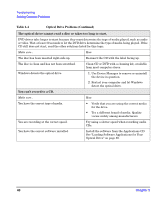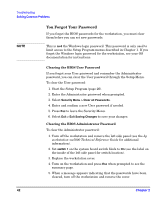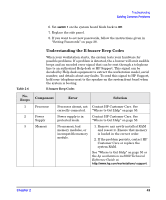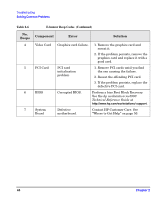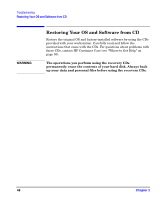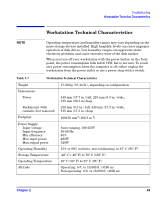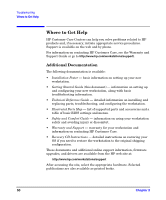HP Xw5000 hp workstation xw5000 Getting Started Guide (308303-001 10/02) - Page 45
Using Diagnostics for Windows
 |
UPC - 613326803318
View all HP Xw5000 manuals
Add to My Manuals
Save this manual to your list of manuals |
Page 45 highlights
NOTE NOTE Troubleshooting Using Diagnostics for Windows Using Diagnostics for Windows Diagnostics for Windows is a system information and diagnostic utility used in Windows to: • Display system information • Test system components • Troubleshoot a device configuration problem Run Diagnostics for Windows before contacting HP for warranty service. Diagnostics for Windows gives you information your support agent needs. The Diagnostics utility includes two system scans: • Configuration Record compares the notebook configuration at the time Diagnostics was installed to interim or current configurations. • Diagnostics provides more complete information about your current configuration as well as options for testing components. You can display more or less information from anywhere in Diagnostics by selecting Level on the menu bar. Both Diagnostics scans are designed to report on HP components. If non-HP components are scanned, the results may be inconclusive. Chapter 2 45