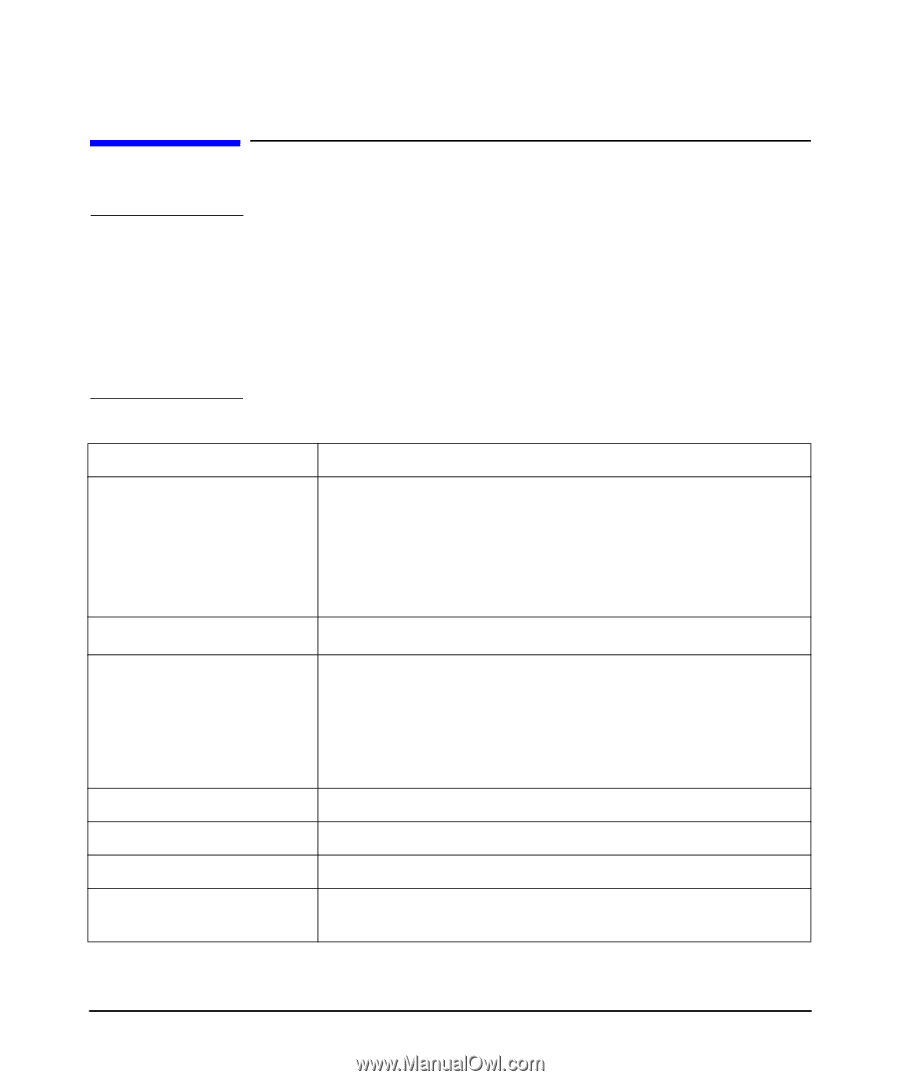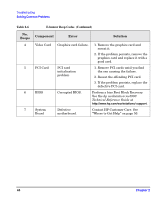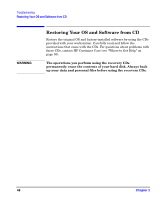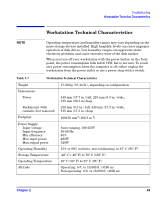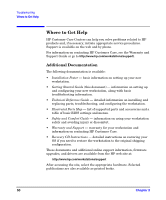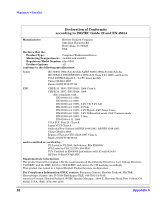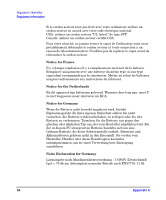HP Xw5000 hp workstation xw5000 Getting Started Guide (308303-001 10/02) - Page 49
Workstation Technical Characteristics
 |
UPC - 613326803318
View all HP Xw5000 manuals
Add to My Manuals
Save this manual to your list of manuals |
Page 49 highlights
Troubleshooting Workstation Technical Characteristics Workstation Technical Characteristics NOTE Operating temperature and humidity ranges may vary depending on the mass storage devices installed. High humidity levels can cause improper operation of disk drives. Low humidity ranges can aggravate static electricity problems and cause excessive wear of the disk surface. When you turn off your workstation with the power button on the front panel, the power consumption falls below 10W, but is not zero. To reach zero power consumption when the computer is off, either unplug the workstation from the power outlet or use a power strip with a switch. Table 2-7 Workstation Technical Characteristics Weight 17-20 kg (37-44 lb.), depending on configuration Dimensions: Tower 449 mm (17.7 in.) tall, 210 mm (8.3 in.) wide, 515 mm (20.3 in) deep Rackmount (with 210 mm (8.3 in.) tall, 440 mm (17.3 in.) wide, cosmetic foot removed) 515 mm (17.3 in.) deep Footprint 108150 mm2 (168.5 in.2) Power Supply: Input voltage Input frequency Min efficiency Max input power Max output power Operating Humidity Auto-ranging, 100-250V 50-60 Hz 65% 492W 320W 15% to 80% (relative, non-condensing) at 35° C (95° F) Storage Temperature -40° C (-40° F) to 70° C (158° F) Operating Temperature 10° C (50° F) to 35° C (95° F) Altitude Operating: 0 ft. to 10,000 ft. (3100 m) Non-operating: 0 ft. to 15,000 ft. (4600 m) Chapter 2 49