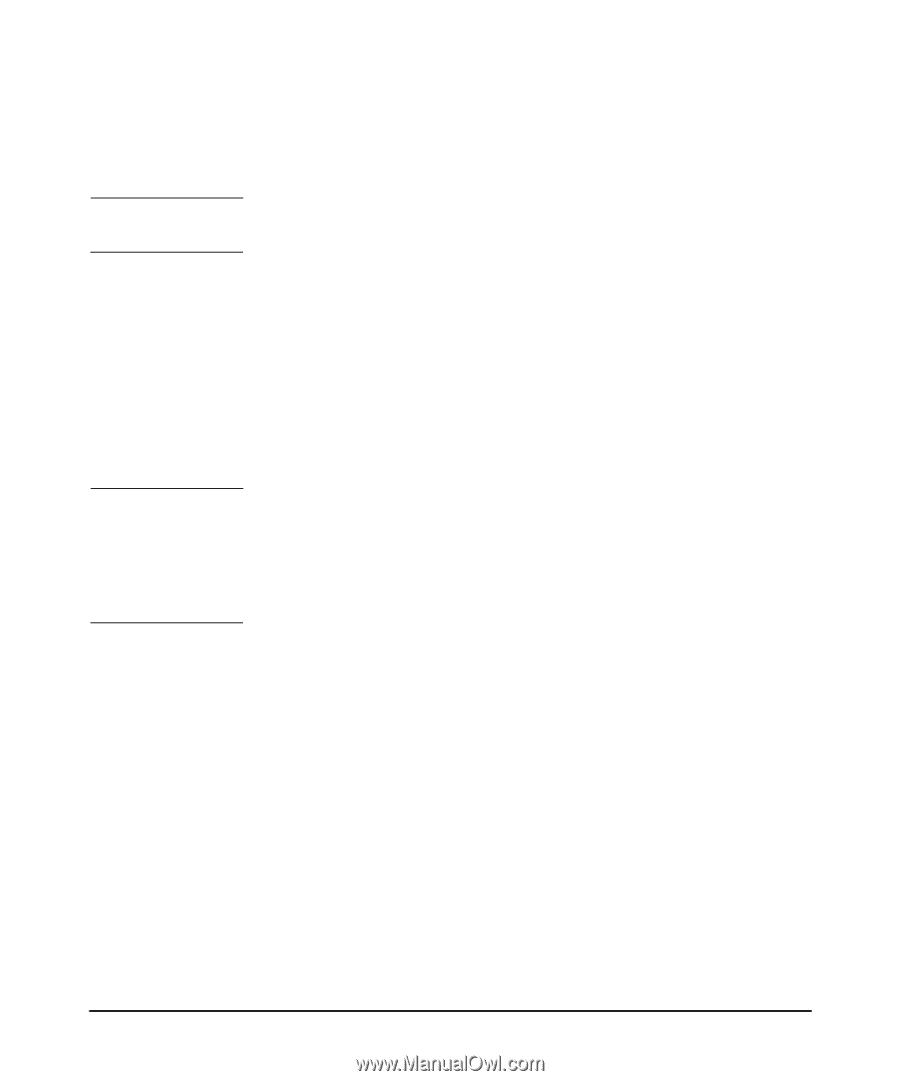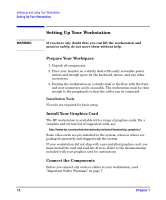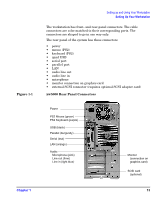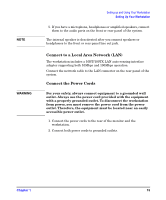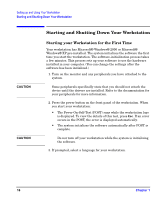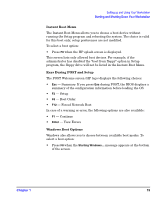HP Xw5000 hp workstation xw5000 Getting Started Guide (308303-001 10/02) - Page 15
Connect to a Local Area Network LAN, Connect the Power Cords
 |
UPC - 613326803318
View all HP Xw5000 manuals
Add to My Manuals
Save this manual to your list of manuals |
Page 15 highlights
5. If you have a microphone, headphones or amplified speakers, connect them to the audio ports on the front or rear panel of the system. The internal speaker is deactivated after you connect speakers or headphones to the front or rear-panel line out jack. Connect to a Local Area Network (LAN) The workstation includes a 10BT/100TX LAN auto-sensing interface adapter supporting both 10Mbps and 100Mbps operation. Connect the network cable to the LAN connector on the rear panel of the system. Connect the Power Cords For your safety, always connect equipment to a grounded wall outlet. Always use the power cord provided with the equipment with a properly grounded outlet. To disconnect the workstation from power, you must remove the power cord from the power outlet. Therefore, the equipment must be located near an easily accessible power outlet. 1. Connect the power cords to the rear of the monitor and the workstation. 2. Connect both power cords to grounded outlets.