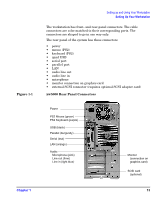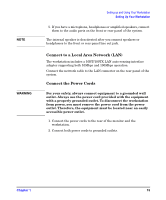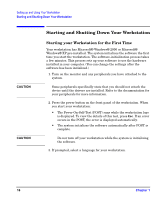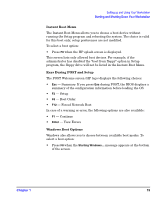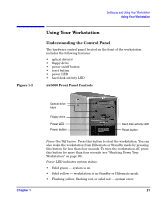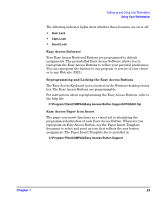HP Xw5000 hp workstation xw5000 Getting Started Guide (308303-001 10/02) - Page 18
Installing Additional System Software, Creating an Emergency Repair Disk ERD, Starting Your - workstation startup
 |
UPC - 613326803318
View all HP Xw5000 manuals
Add to My Manuals
Save this manual to your list of manuals |
Page 18 highlights
Installing Additional System Software Some system software is pre-loaded on the workstation hard drive, but not installed. To install this software: 1. Start the InstallShield® wizard: In Windows 2000 Professional, double-click the icon on the desktop. In Windows XP Professional, select . 2. Follow the instructions on your screen to install the desired application or driver: • Diagnostics for Windows (online diagnostics) • Logitech® Mouseware® (mouse driver) Creating an Emergency Repair Disk (ERD) Creating an ERD for the OS is important. Use new floppy disks for this purpose. For more information, refer to the OS documentation. Starting Your Workstation The following features are available during startup

±²³³´µ¶·¸¹·ºµ»·¼½´µ¶·¾¿¸À·Á¿À½³º³´¿µ
±³Á½³´µ¶·ÁµÂ·±Ã¼³³´µ¶·Ä»Åµ·º»¼½·¾»½¿À³Á³´»µ
жÁ·À×½²Õ
ÕÏ
Installing Additional System Software
Some system software is pre-loaded on the workstation hard drive, but
not installed.
To install this software:
1. Start the InstallShield® wizard:
In
Windows 2000 Professional
, double-click the
Þ¹ßÀ´Á½×²Þ×ÀÄ·
icon
on the desktop.
In
Windows XP Professional
, select
ÞÀÁ½À²à²ÊÚڲό¼½Áº¿²à²Þ¹ßÀ´Á½×²
Þ×ÀÄ·
.
2. Follow the instructions on your screen to install the desired
application or driver:
•
Diagnostics for Windows (online diagnostics)
•
Logitech® Mouseware® (mouse driver)
Creating an Emergency Repair Disk (ERD)
Creating an ERD for the OS is important. Use new floppy disks for this
purpose.
For more information, refer to the OS documentation.
Starting Your Workstation
The following features are available during startup:
•
ÍÿÀÁÃÀ²â¹¹À²ã×ÃÄ
•
ä×忲æĽÂü²áÓÞÒ²ÁÃÙ²Þ×ÀÄ·
•
ÉÂÃÙ¹´¿²â¹¹À²Ó·À¹ÿ