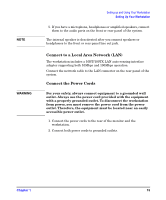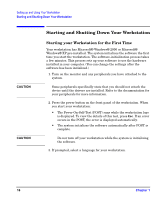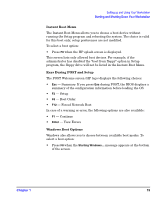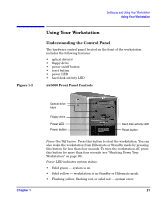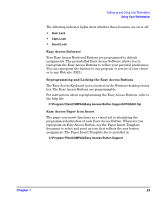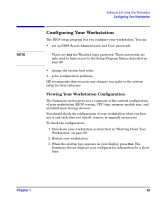HP Xw5000 hp workstation xw5000 Getting Started Guide (308303-001 10/02) - Page 20
Shutting Down Your Workstation
 |
UPC - 613326803318
View all HP Xw5000 manuals
Add to My Manuals
Save this manual to your list of manuals |
Page 20 highlights
Setting up and Using Your Workstation Starting and Shutting Down Your Workstation CAUTION Shutting Down Your Workstation To shut down your workstation: 1. Exit all applications. 2. Shut down the workstation: • If you have programmed your power button to shut down the system, press the power button. Windows quits and the system powers down. • If you have not programmed your power button for shut-down, select Start > Shut Down. A list of shutdown options supported by your OS appears. Select one of the options and click OK. Always power off through the OS. Do not use the power button or reset button to power off, except during extreme circumstances (for example, when the system will not shut down through the OS). Using the power button or reset button to power down may cause you to lose unsaved data from open applications. For more information about shutdown options such as Standby and Hibernate, see "Using Power Management" on page 29. 20 Chapter 1