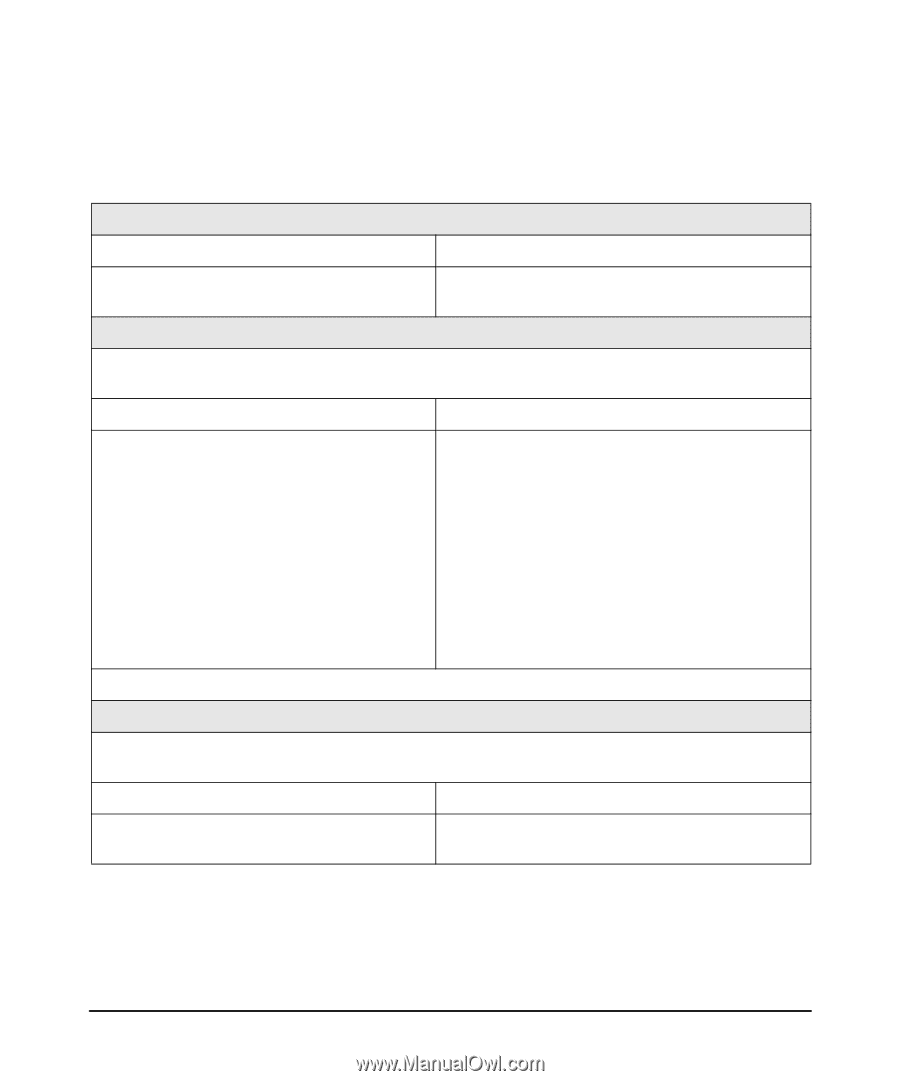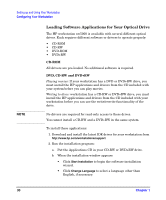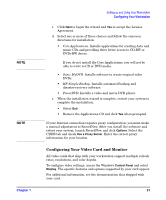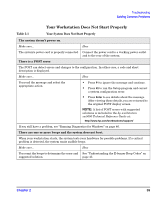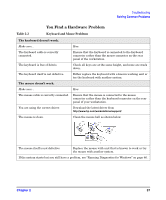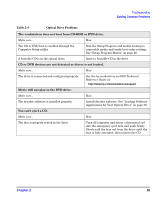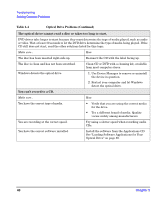HP Xw5000 hp workstation xw5000 Getting Started Guide (308303-001 10/02) - Page 35
Your Workstation Does Not Start Properly - error codes
 |
UPC - 613326803318
View all HP Xw5000 manuals
Add to My Manuals
Save this manual to your list of manuals |
Page 35 highlights
Troubleshooting Solving Common Problems Your Workstation Does Not Start Properly Table 2-1 Your System Does Not Start Properly The system doesn't power on. Make sure... How The system's power cord is properly connected. Connect the power cord to a working power outlet and to the rear of the system. There is a POST error. The POST can detect errors and changes to the configuration. In either case, a code and short description is displayed. Make sure... How You read the message and select the appropriate action. • Press F1 to ignore the message and continue. • Press F2 to run the Setup program and correct a system configuration error. • Press Enter to see details about the message. After viewing these details, you are returned to the original POST display screen. NOTE: A list of POST errors with suggested solutions is included in the hp workstation xw5000 Technical Reference Guide at: http://www.hp.com/workstations/support/ If you still have a problem, see "Running Diagnostics for Windows" on page 46. There are one or more beeps and the system does not boot. When your workstation starts, the system tests your hardware for possible problems. If a critical problem is detected, the system emits audible beeps. Make sure... How You count the beeps to determine the error and See "Understanding the E-buzzer Beep Codes" on suggested solution. page 43. Chapter 2 35