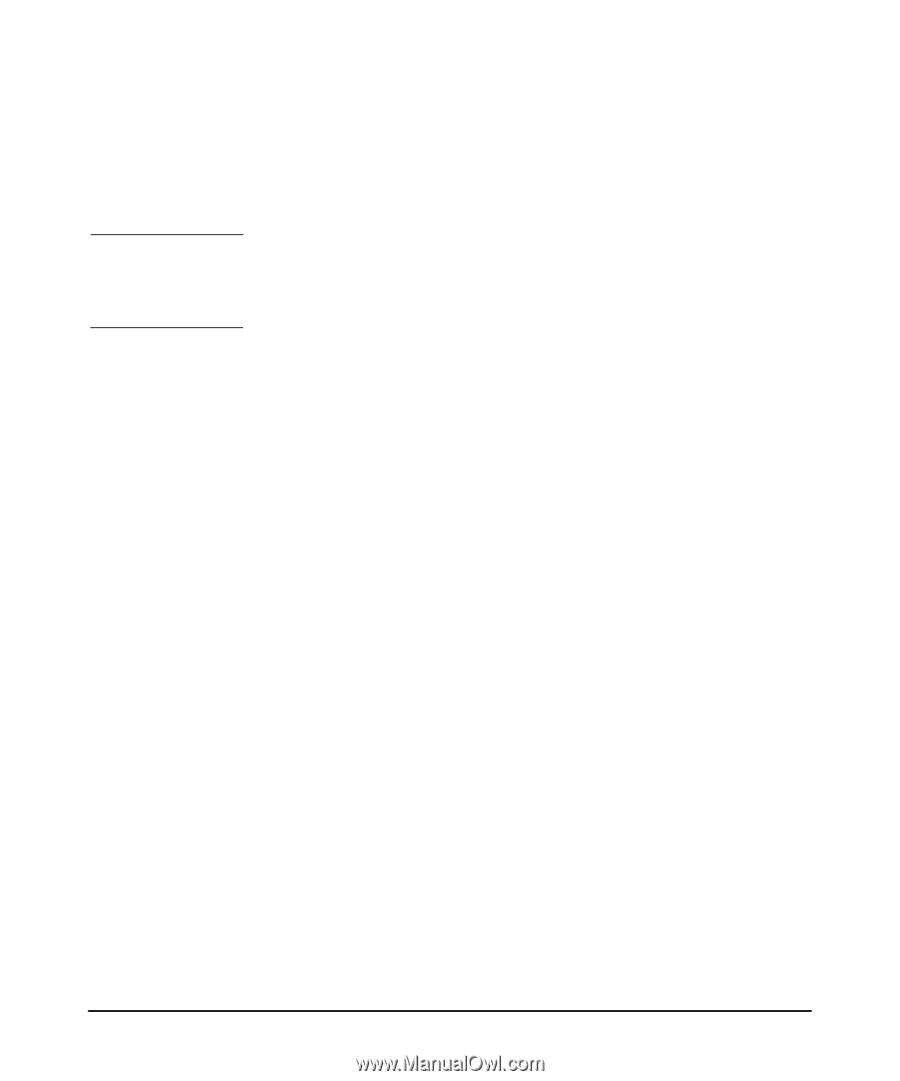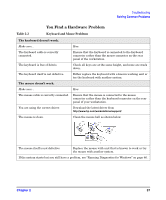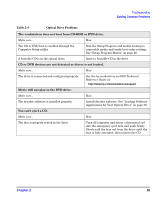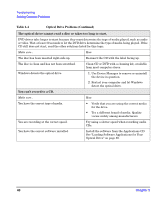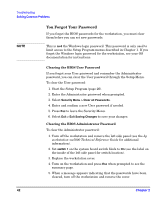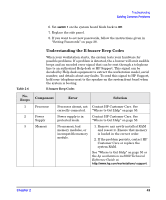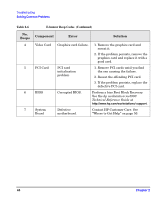HP Xw5000 hp workstation xw5000 Getting Started Guide (308303-001 10/02) - Page 42
You Forgot Your Password
 |
UPC - 613326803318
View all HP Xw5000 manuals
Add to My Manuals
Save this manual to your list of manuals |
Page 42 highlights
Troubleshooting Solving Common Problems NOTE You Forgot Your Password If you forget the BIOS passwords for the workstation, you must clear them before you can set new passwords. This is not the Windows login password. This password is only used to limit access to the Setup Program menus described in Chapter 1. If you forget the Windows login password for the workstation, see your OS documentation for instructions. Clearing the BIOS User Password If you forgot your User password and remember the Administrator password, you can clear the User password through the Setup Menu. To clear the User password: 1. Start the Setup Program (page 26). 2. Enter the Administrator password when prompted. 3. Select Security Menu > Clear all Passwords. 4. Enter and confirm a new User password if needed. 5. Press Esc to leave the Security Menu. 6. Select Exit > Exit Saving Changes to save your changes. Clearing the BIOS Administrator Password To clear the Administrator password: 1. Turn off the workstation and remove the left side panel (see the hp workstation xw5000 Technical Reference Guide for additional information). 2. Set switch 1 on the system board switch block to On (see the label on the inside of the left side panel for switch location). 3. Replace the workstation cover. 4. Turn on the workstation and press Esc when prompted to see the summary page. 5. When a message appears indicating that the passwords have been cleared, turn off the workstation and remove the cover. 42 Chapter 2