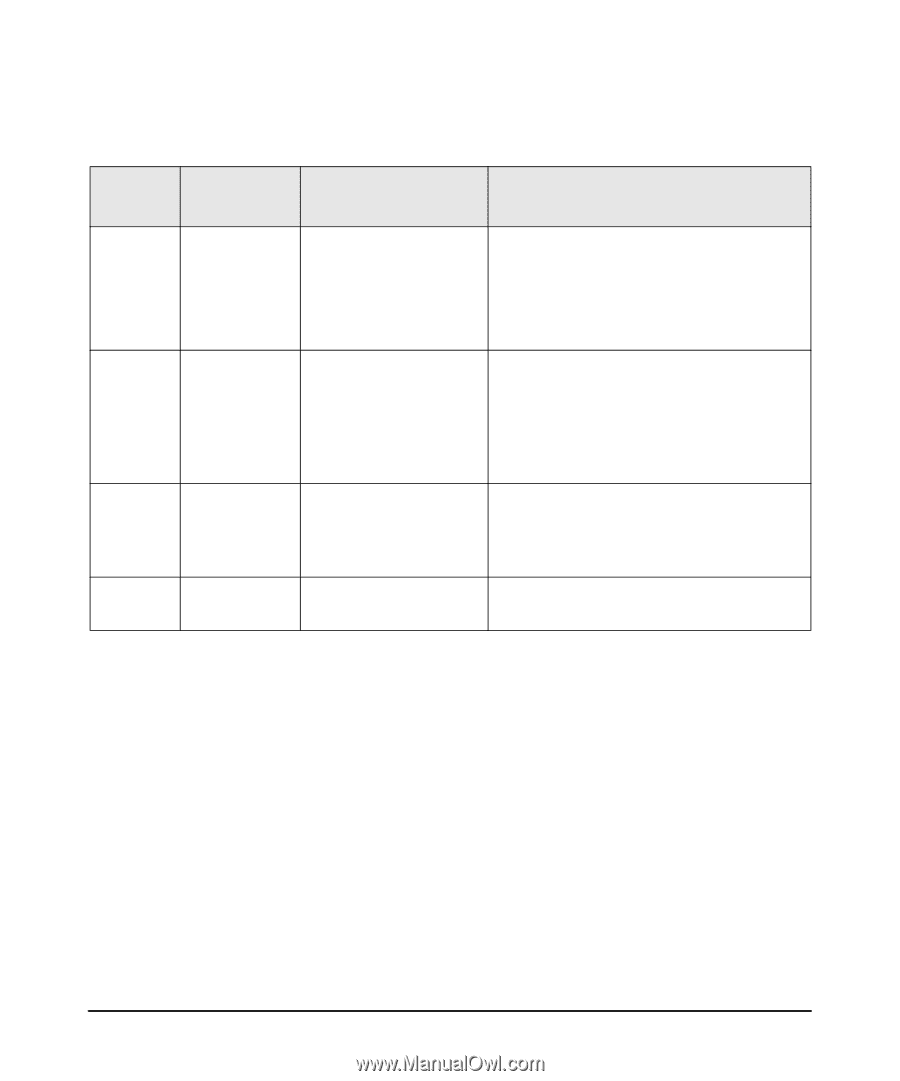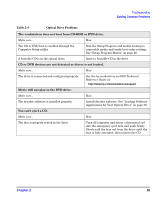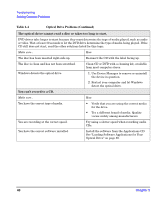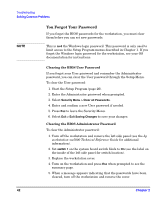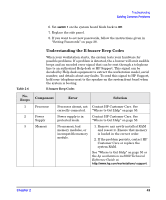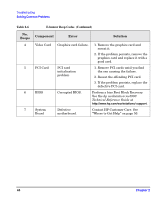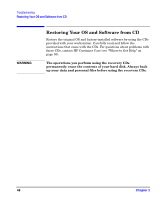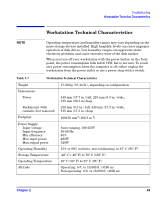HP Xw5000 hp workstation xw5000 Getting Started Guide (308303-001 10/02) - Page 44
Table 2-6, E-buzzer Beep Codes, Continued - workstation motherboard
 |
UPC - 613326803318
View all HP Xw5000 manuals
Add to My Manuals
Save this manual to your list of manuals |
Page 44 highlights
Troubleshooting Solving Common Problems Table 2-6 E-buzzer Beep Codes (Continued) No. Beeps Component Error Solution 4 Video Card Graphics card failure. 1. Remove the graphics card and reseat it. 2. If the problem persists, remove the graphics card and replace it with a good card. 5 PCI Card PCI card initialization problem. 1. Remove PCI cards until you find the one causing the failure. 2. Reseat the offending PCI card. 3. If the problem persists, replace the defective PCI card. 6 BIOS Corrupted BIOS. Perform a bios Boot Block Recovery. See the hp workstation xw5000 Technical Reference Guide at http://www.hp.com/workstations/ support. 7 System Board Defective motherboard. Contact HP Customer Care. See "Where to Get Help" on page 50. 44 Chapter 2