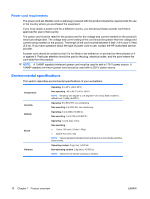HP Xw8400 HP xw8400 Workstation - Service and Technical Reference Guide - Page 19
System fans and airflow, Resetting the power supply, Sleep S3, Off S5, LAN enabled, Windows Idle S0 - max memory
 |
UPC - 883585271085
View all HP Xw8400 manuals
Add to My Manuals
Save this manual to your list of manuals |
Page 19 highlights
Table 1-10 Example 2 energy consumption (continued) Sleep (S3)* 7.4 W 5.7 W 8.1 W Off (S5) 2.4 W * Energy Star low energy mode. 1.3 W 3.0 W 6.8 W 1.8 W 6.9 W 2.4 W 6.0 W 1.2 W This product is in compliance with US executive order 13221, WOL (wake on LAN) disabled. Table 1-11 Example 2 heat dissipation** 115 VAC 230 VAC 100 VAC LAN enabled LAN disabled LAN enabled LAN disabled LAN enabled LAN disabled Windows Idle (S0) 1092 BTU/hr 1072 BTU/hr 1116 BUT/hr Windows Busy Typ (S0) 1643 BTU/hr. 1628 BTU/hr. 1677 BTU/hr. Windows Busy Max (S0) 2065 BTU/hr 2027 BTU/hr 2084 BTU/hr Sleep (S3)* 25.3 BTU/hr 19.5 BTU/hr 27.6 BTU/hr 23.2 BTU/hr 23.5 BTU/hr 20.5 BTU/hr Off (S5) 8.2 BTU/hr. 4.4 BTU/hr. 10.2 BTU/hr. 6.1 BTU/hr. 8.2 BTU/hr. 4.1 BTU/hr. * Energy Star low energy mode. * Heat dissipation calculation is based on measured watts, assuming the service level is attained for one hour. This product is in compliance with US executive order 13221, WOL (wake on LAN) disabled. NOTE: When you power down your workstation with the power button on the front panel, the power consumption falls below 10 W. To reach zero power consumption, unplug the workstation from the power outlet or use a power strip with a switch. For additional information on power-saving features, see your operating system documentation. For additional information on power-saving features, see your operating system documentation. System fans and airflow The workstation includes one rear system fan, one memory fan, one processor (CPU) heatsink fan for each processor, and one power supply fan, plus optional front system fans. Resetting the power supply If an overload triggers the power supply overload protection, all power is immediately shut off. To reset the power supply unit: 1. Disconnect the power cord. 2. Determine what caused the overload, and fix the problem. 3. Reconnect the power cord, and reboot the workstation. When you power down the workstation through the operating system, power consumption falls below the low power consumption rate but does not reach zero. This on/off feature extends the life of the power supply. ENWW Product specifications 9