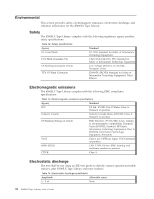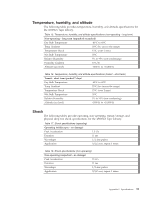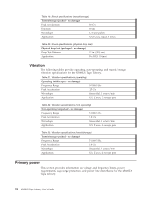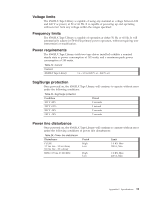IBM 4560SLX User Guide - Page 100
Remote fail-over to primary master, Functions
 |
UPC - 087944855910
View all IBM 4560SLX manuals
Add to My Manuals
Save this manual to your list of manuals |
Page 100 highlights
After rebooting, the modules will revert back to their default configurations and the library will be fully operational. Remote fail-over to primary master To configure the primary master for remote fail-over, complete the following procedure: 1. If the library is connected to a network, use a Web browser to connect to the library's Web TLC URL using the default HTTP port, log in, and select Functions. 2. Confirm that you want to fail over to the primary module. The secondary master will then transfer control of the cartridge elevator back to the primary master, then reboot. After rebooting, the modules will revert back to their default configurations and the library will be fully operational. 90 4560SLX Tape Library: User's Guide

After rebooting, the modules will revert back to their default configurations
and the library will be fully operational.
Remote fail-over to primary master
To configure the primary master for remote fail-over, complete the following
procedure:
1.
If the library is connected to a network, use a Web browser to connect to the
library’s Web TLC URL using the default HTTP port, log in, and select
Functions
.
2.
Confirm that you want to fail over to the primary module.
The secondary master will then transfer control of the cartridge elevator back to
the primary master, then reboot. After rebooting, the modules will revert back to
their default configurations and the library will be fully operational.
90
4560SLX Tape Library: User’s Guide