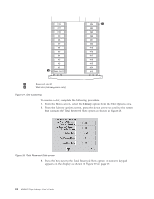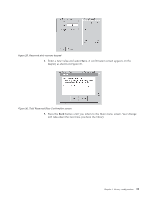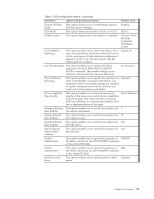IBM 4560SLX User Guide - Page 39
Source, Source Element Type, Destination, To move a cartridge, complete the following procedure
 |
UPC - 087944855910
View all IBM 4560SLX manuals
Add to My Manuals
Save this manual to your list of manuals |
Page 39 highlights
Figure 34. Move Media screen To move a cartridge, complete the following procedure: 1. Touch the Source box or Source Element Type from the Move Media screen. The Source box will change from gray to an active state as shown in Figure 35. Figure 35. Move Media screen (source) 2. From the Source Element Type area, select the element type you want to move. Drive 2 is used for this example. 3. Touch the Destination box on the Move Media screen. The Destination box will change from gray to an active state as shown in Figure 36. Figure 36. Move Media screen (destination) 4. From the Destination Element Type area, select the element type you want to move media to. Continue selecting the destination option until the desired Chapter 4. Operation 29

To move a cartridge, complete the following procedure:
1.
Touch the
Source
box or
Source Element Type
from the Move Media screen.
The
Source
box will change from gray to an active state as shown in Figure 35.
2.
From the Source Element Type area, select the element type you want to move.
Drive 2 is used for this example.
3.
Touch the
Destination
box on the Move Media screen. The
Destination
box
will change from gray to an active state as shown in Figure 36.
4.
From the Destination Element Type area, select the element type you want to
move media to. Continue selecting the destination option until the desired
Figure 34. Move Media screen
Figure 35. Move Media screen (source)
Figure 36. Move Media screen (destination)
Chapter 4. Operation
29