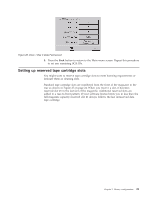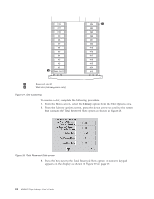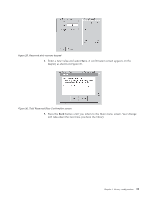IBM 4560SLX User Guide - Page 35
will take effect the next time you boot the library., display as shown
 |
UPC - 087944855910
View all IBM 4560SLX manuals
Add to My Manuals
Save this manual to your list of manuals |
Page 35 highlights
Figure 29. Reserved slots numeric keypad 4. Enter a new value and select Save. A confirmation screen appears on the display as shown in Figure 30. Figure 30. Total Reserved Slots Confirmation screen 5. Press the Back button until you return to the Main menu screen. Your change will take effect the next time you boot the library. Chapter 3. Library configuration 25
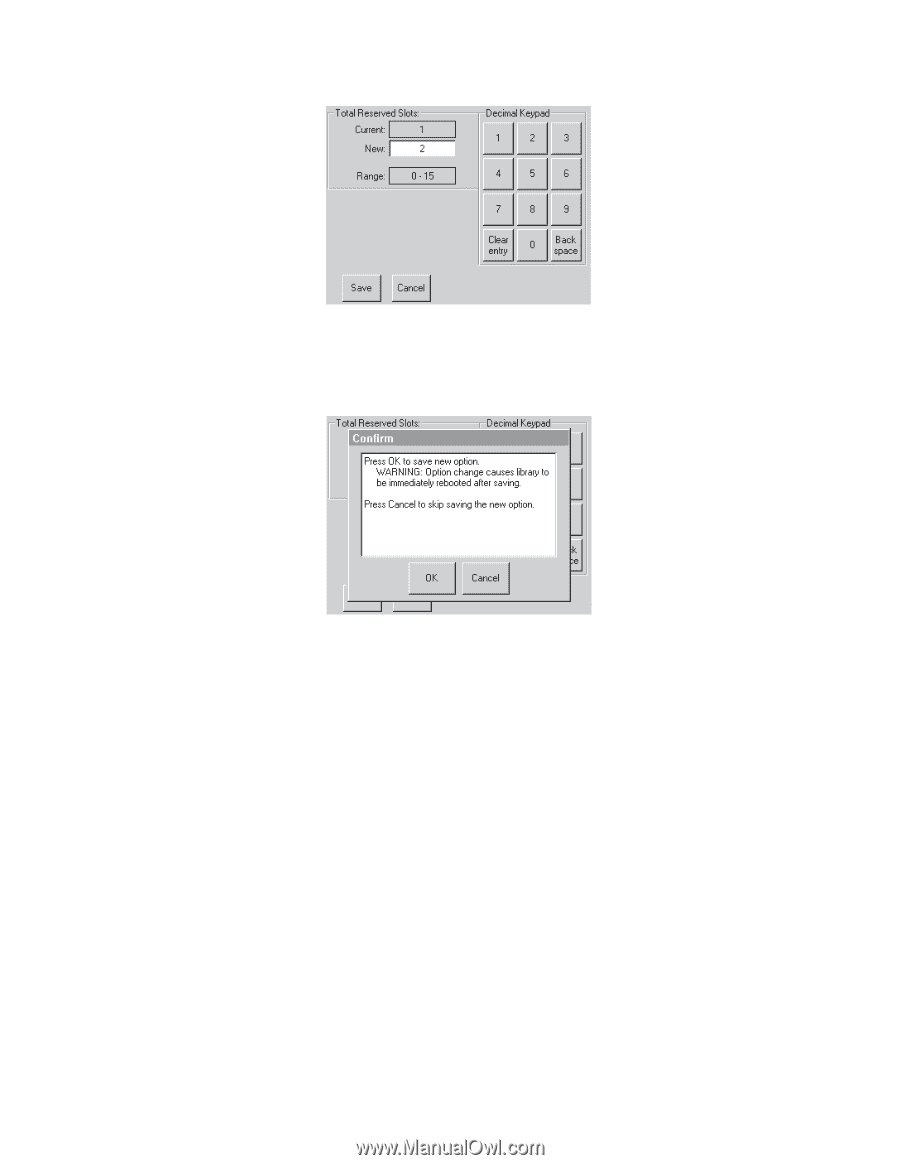
4.
Enter a new value and select
Save
. A confirmation screen appears on the
display as shown in Figure 30.
5.
Press the
Back
button until you return to the Main menu screen. Your change
will take effect the next time you boot the library.
Figure 29. Reserved slots numeric keypad
Figure 30. Total Reserved Slots Confirmation screen
Chapter 3. Library configuration
25