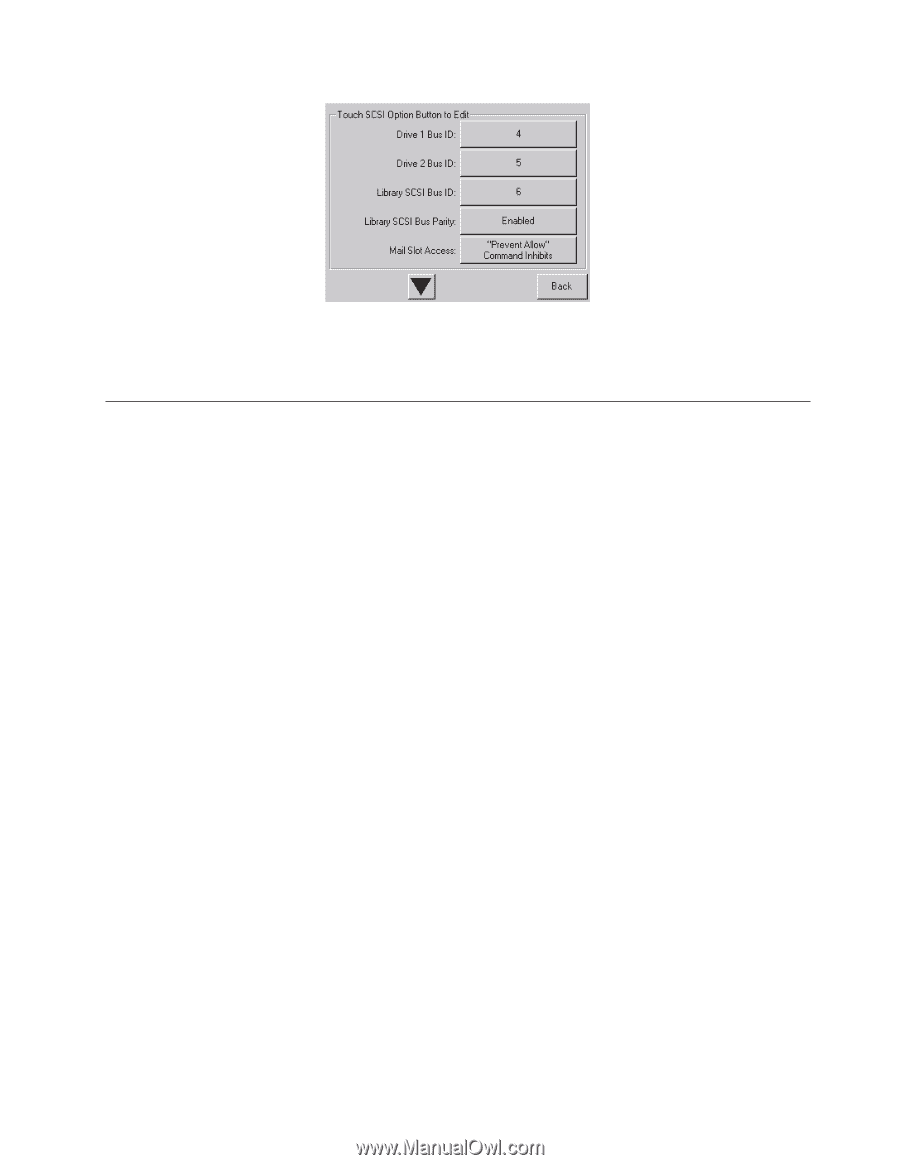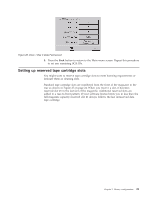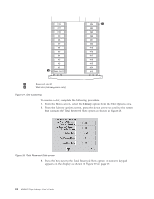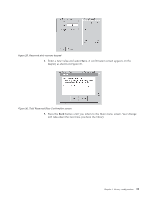IBM 4560SLX User Guide - Page 33
Setting up reserved tape cartridge slots
 |
UPC - 087944855910
View all IBM 4560SLX manuals
Add to My Manuals
Save this manual to your list of manuals |
Page 33 highlights
Figure 26. Drive 1 Bus 3 Data Field screen 9. Press the Back button to return to the Main menu screen. Repeat this procedure to set any remaining SCSI IDs. Setting up reserved tape cartridge slots You might want to reserve tape cartridge slots to meet licensing requirements or dedicate them as cleaning slots. Standard tape cartridge slots are numbered from the front of the magazine to the rear as shown in Figure 27 on page 24. When you reserve a slot, it becomes reserved slot #1 in the last slot of the magazine. Additional reserved slots are added in a rear-to-front pattern. If your software license limits you to less than the full magazine capacity, reserved slot #1 always follows the last unreserved data tape cartridge. Chapter 3. Library configuration 23