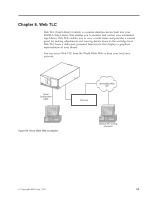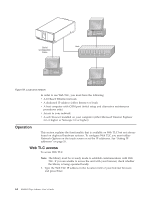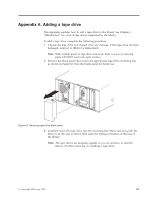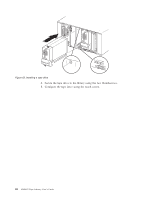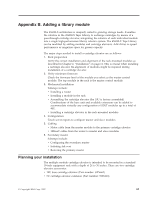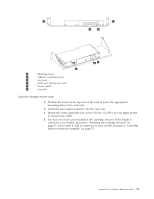IBM 4560SLX User Guide - Page 76
Setup, Functions, History, Execute the move, Confirm, Display Trace
 |
UPC - 087944855910
View all IBM 4560SLX manuals
Add to My Manuals
Save this manual to your list of manuals |
Page 76 highlights
To move a selected cartridge using Web TCL, complete the following procedure: 1. Specify the source slot and destination. 2. Click the Execute the move button. A screen is displayed notifying the user that selecting confirm will cause the library to go offline during the move media operation. 3. Click Confirm to proceed with the move. Setup Click Setup to set various configuration options. Select one of the configuration options from the menu to view or change parameters. The settings correspond to those in the Configure Menu on the library touch screen. Functions Click Functions to execute a cleaning or a diagnostic. The functions available from this screen include the following: v Perform a drive cleaning operations v Perform a free running library diagnostics v Perform standard library diagnostics v Drive flash operations v Reset Web TLC v Reset library History Click History to view a list of files that can be displayed or downloaded. When you select a file, a Save As window is displayed, which enables you to select a network destination for the download. When you click Display Trace, the trace log will be viewed through the browser. 66 4560SLX Tape Library: User's Guide