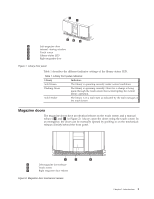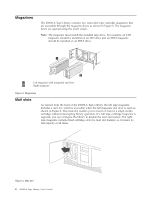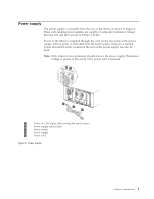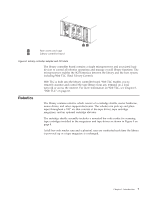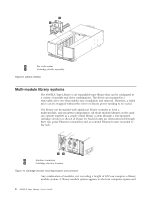IBM 4560SLX User Guide - Page 15
Power supply, Only trained service personnel should remove the power supply. Hazardous
 |
UPC - 087944855910
View all IBM 4560SLX manuals
Add to My Manuals
Save this manual to your list of manuals |
Page 15 highlights
Power supply The power supply is accessible from the rear of the library as shown in Figure 5. These auto-ranging power supplies are capable of using any nominal ac voltage between 100 and 240 V power at 50 Hz or 60 Hz. Power to the library is supplied through the cord on the rear panel of the power supply. Library power is controlled from the touch screen. However, a manual power disconnect switch, located on the rear of the power supply, can also be used. Note: Only trained service personnel should remove the power supply. Hazardous voltage is present in the cavity if the power cord is removed. 1 Power on LED (lights after touching the touch screen) 2 Power supply release latch 3 Power switch 4 Power supply 5 Power cord Figure 5. Power supply Chapter 1. Introduction 5