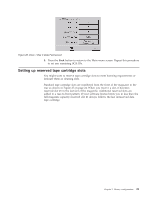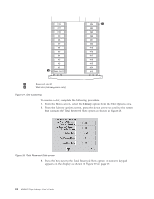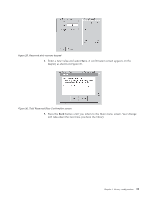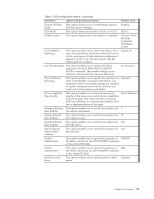IBM 4560SLX User Guide - Page 38
Magazine Access, Move Media, Mail Slot Access
 |
UPC - 087944855910
View all IBM 4560SLX manuals
Add to My Manuals
Save this manual to your list of manuals |
Page 38 highlights
Figure 32. Mail Slot Access screen Note: In a scaled multi-module library system, selecting the Mail Slot Access button on the master library touch screen displays the mail slots of all the libraries in the stack. This is the only way to access the mailslots of the other libraries. Magazine Access Select this option to display the Magazine Access screen as shown in Figure 33. The Magazine Access option enables you to access the magazine doors for tape cartridge placement or removal. Access is gained by selecting the library you want to access and then selecting left, right, or both. The lock icons will change to unlocked and the doors of the selected library will open. Magazine access can be password protected. Figure 33. Magazine Access screen Note: In a scaled multi-module library system, selecting the Magazine Access button on the master library touch screen is the only way to access the left and right magazines of all libraries in the stack. Move Media Select this option to display the Move Media screen as shown in Figure 34 on page 29. The Move Media option enables you to remove cartridges from a tape drive, load cartridges into a drive, or move cartridges within the library. 28 4560SLX Tape Library: User's Guide