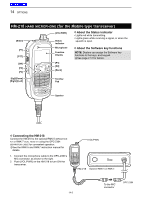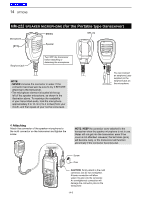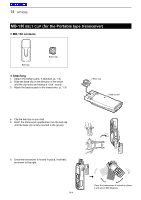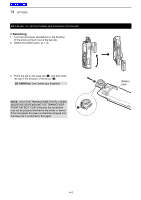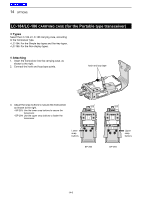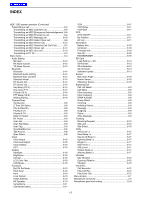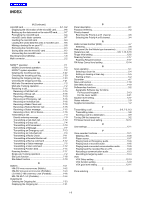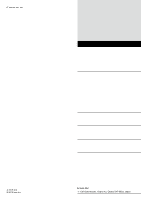I-1
INDEX
A
Accessories
.......................................................................
1-1
Attaching
.........................................................................
1-3
Battery pack (Portable)
................................................
1-3
Belt clip (Portable)
........................................................
1-4
Flexible antenna (Portable)
..........................................
1-3
Mounting bracket (Mobile)
...........................................
1-6
Advanced operation
...........................................................
4-1
AquaQuake™ Water Draining function
.............................
4-8
Assignable keys, keypads, and Lever switch
For the Portable type transceiver
..................................
2-11
Assignable keys, keypads, and switch
For the Mobile type transceiver
....................................
2-12
Audio level adjusting
..........................................................
3-2
B
Backing up the data saved on the microSD card
..............
9-7
Backlight status setting
....................................................
12-2
Basic operation
..................................................................
3-1
Battery pack (Portable)
......................................................
1-3
Belt clip (Portable)
.............................................................
1-4
Bluetooth
®
operation
........................................................
11-1
Bluetooth
®
Wireless Technology operation
...................
11-2
Accepting a pairing request
........................................
11-11
Deleting a Bluetooth
®
device from the pairing list
.......
11-14
Disconnecting from a Bluetooth
®
device
.....................
11-13
Electromagnetic Interference
........................................
11-2
Headset settings
...........................................................
11-8
Pairing with a data device
.............................................
11-9
Pairing with a headset
..................................................
11-6
Turning ON the Bluetooth
®
function
..............................
11-3
For the Mobile Segment types
...................................
11-5
For the Portable Non-display types
............................
11-4
For the Portable Ten-key and Simple key types and
Mobile LCD types
.......................................................
11-3
Resetting the installed Bluetooth
®
unit
........................
11-15
For the Mobile Segment types
.................................
11-16
For the Portable Non-display types
..........................
11-16
For the Portable Ten-key and Simple key types and
Mobile LCD types
.....................................................
11-15
The maximum number of paired devices
....................
11-17
C
Call procedure
...................................................................
3-7
Canceling a Scan
..............................................................
5-3
Channel selecting
..............................................................
3-4
Selecting a Continuous tone channel
.............................
3-5
Selecting an operating channel
......................................
3-4
Selecting a RAN channel
................................................
3-6
Connector cover (Portable)
...............................................
1-5
Continuous tone channel
...................................................
3-5
Copying data from a transceiver
......................................
13-4
D
DTMF calls
........................................................................
4-2
Autodial
...........................................................................
4-2
Manual Dialing
................................................................
4-2
Stun function (For only the LTR operation)
.....................
4-2
E
Emergency call
..................................................................
4-3
Transmitting
....................................................................
4-3
The [Emergency] key
...................................................
4-3
The Lone Worker function
............................................
4-5
The Man Down function
...............................................
4-4
The Motion Detection function
.....................................
4-6
The Stationary Detection function
................................
4-6
Encryption function
..........................................................
7-24
F
Firmware information displaying
......................................
13-2
Flexible antenna (Portable)
...............................................
1-3
Front, top and side panels
For the Mobile type transceiver
......................................
2-5
Microphone connector
.................................................
2-5
Transceiver types
.........................................................
2-5
For the Portable type transceiver
....................................
2-2
Multi-connector
............................................................
2-2
Transceiver types
.........................................................
2-2
Function display
For the Mobile type transceiver
......................................
2-7
LCD type
......................................................................
2-7
Segment type
...............................................................
2-8
For the Portable type transceiver
....................................
2-3
H
Headset settings
..............................................................
11-8
AF Output
.....................................................................
11-8
Key Beep
......................................................................
11-8
One-touch PTT
.............................................................
11-8
Power Save
..................................................................
11-8
PTT Beep
......................................................................
11-8
HM-218
HAND
MICROPHONE
..............................................
14-2
Connecting
....................................................................
14-2
Software key functions
..................................................
14-2
Status indicator
.............................................................
14-2
HM-222
SPEAKER
MICROPHONE
........................................
14-3
Attaching
.......................................................................
14-3
I
Incoming Call log function
...............................................
8-22
Incoming list
Deleting
.........................................................................
7-22
Checking the Incoming call log
...........................
7-20, 8-22
K
Key Lock function
............................................................
3-10
Key-touch Beep level setting
...........................................
12-3
L
LC-184/LC-186
CARRYING
CASE
.......................................
14-6
Attaching
.......................................................................
14-6
Types
............................................................................
14-6
LCD Color Check
.............................................................
13-3
M
MB-136
BELT
CLIP
.............................................................
14-4
Attaching
.......................................................................
14-4
Contents
.......................................................................
14-4
Detaching
......................................................................
14-5
MDC 1200 system operation
.....................................
8-1, 8-2
Receiving a call
.............................................................
8-18
Receiving an MDC Call Alert call
...............................
8-19
Receiving an MDC Emergency call
...........................
8-18
Receiving an MDC Message call
...............................
8-21
Receiving an MDC Selective call (Sel Call)
...............
8-19
Receiving an MDC Status call
...................................
8-21
Receiving an MDC Stun call or Revive call
................
8-20
Receiving a PTTID
.....................................................
8-18