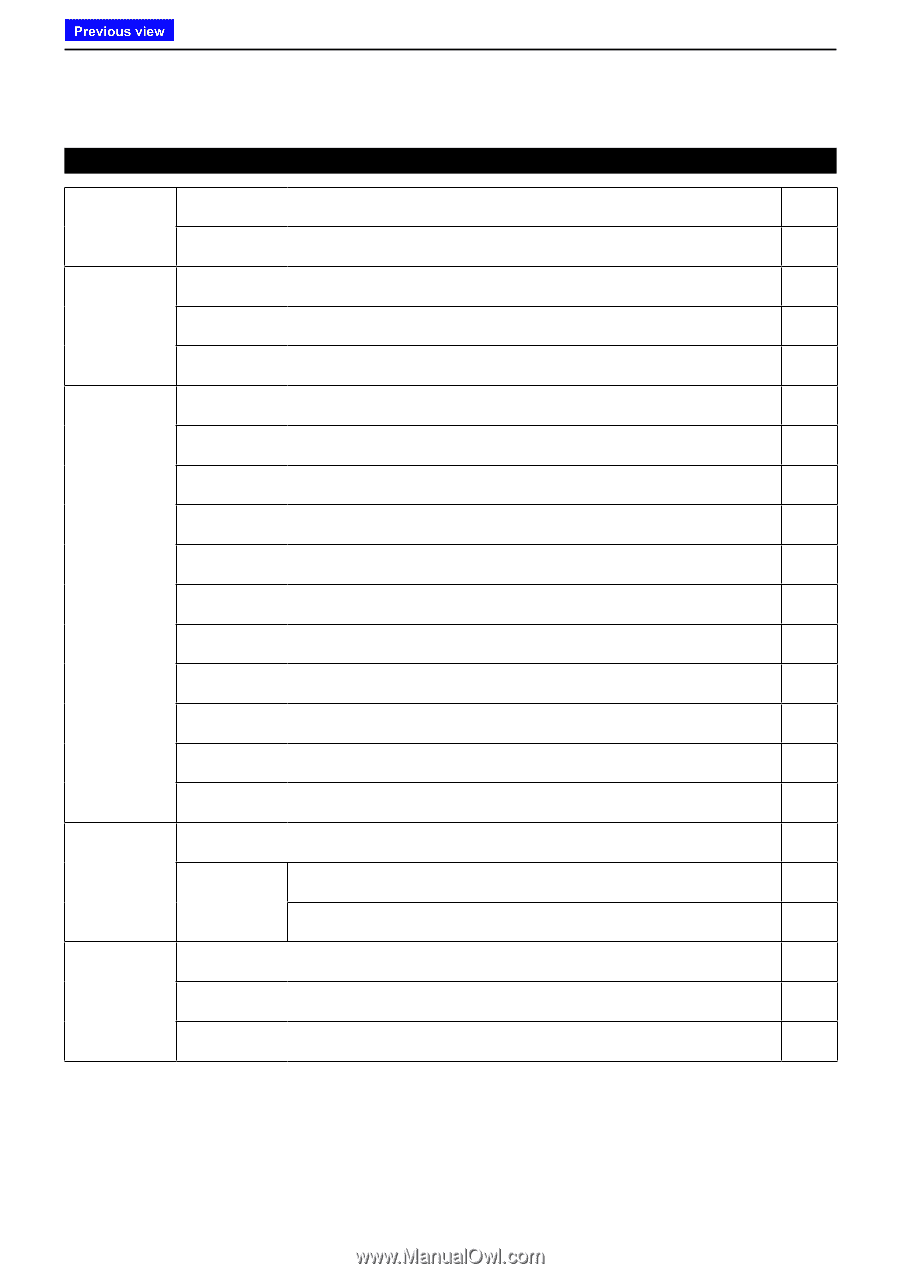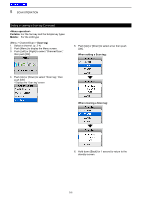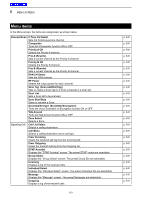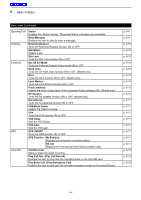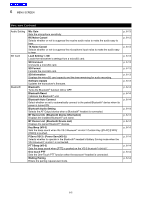Icom F3400D / F4400D Operation Guide - Page 58
Ext CH Sel Mode, GPS ON/OFF
 |
View all Icom F3400D / F4400D manuals
Add to My Manuals
Save this manual to your list of manuals |
Page 58 highlights
Previous view 6 MENU SCREEN Menu items (Continued) Signaling/Call Trunking Functions GPS Voice Rec Status Displays the "Status" screen. The preset Status messages are selectable. Write Message Enables the user to directly enter a message. Roaming Request Turns the Roaming Request function ON or OFF. Site Select Selects a site. Site Lock Turns the Site Lock function ON or OFF. Ext CH Sel Mode Turns the External Channel Select mode ON or OFF. Hook Scan Turns the On Hook Scan function ON or OFF. (Mobile only) Horn Turns the Horn function ON or OFF. (Mobile only) Lone Worker Turns the Lone Worker function ON or OFF. Public Address Adjusts the Audio Output level of the connected Public Address (PA). (Mobile only) RX Speaker Turns the RX speaker function ON or OFF. (Mobile only) Surveillance Turns the Surveillance function ON or OFF. USB Mode Select Selects the USB port mode. VOX Turns the VOX function ON or OFF. VOX Delay Sets the VOX Delay. VOX Gain Sets the VOX gain. GPS ON/OFF Turns the GPS function ON or OFF. GPS Position My Position Displays the transceiver's current position. RX List Displays the received call that includes position data. Call Recorder Starts or stops the audio recording. Play Call Rec (Play Call Record) Enables the user to play back the recorded audio on the microSD card. Play Emer Call (Play Emergency Call) Enables the user to play back the recorded emergency audio on the microSD card. p. 6-9 p. 6-9 p. 6-10 p. 6-10 p. 6-10 p. 6-10 p. 6-10 p. 6-10 p. 6-10 p. 6-10 p. 6-10 p. 6-11 p. 6-11 p. 6-11 p. 6-11 p. 6-11 p. 6-11 p. 6-11 p. 6-11 p. 6-12 p. 6-12 p. 6-12 6-4