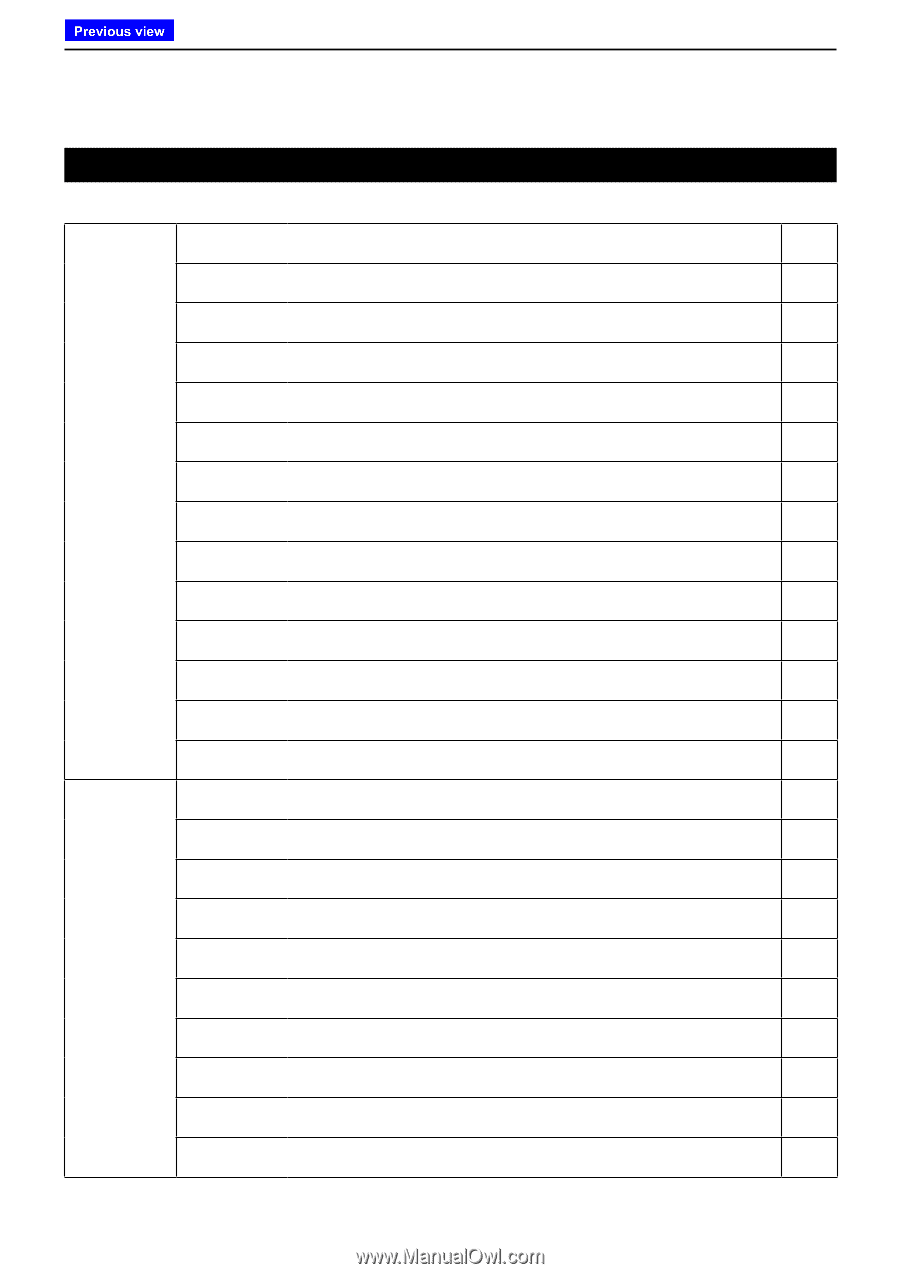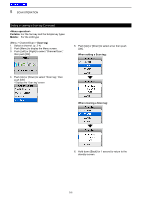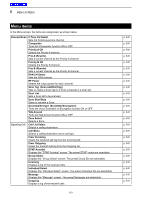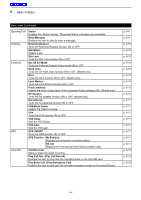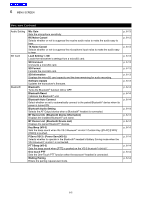Icom F3400D / F4400D Operation Guide - Page 57
Menu items, C.Tone CH Select
 |
View all Icom F3400D / F4400D manuals
Add to My Manuals
Save this manual to your list of manuals |
Page 57 highlights
Previous view 6 MENU SCREEN Menu items In the Menu screen, the items are categorized, as shown below. Channel/Scan C.Tone CH Select Sets the Continuous tone channel. Compander Turns the Compander function ON or OFF. Priority A CH Selects the Priority A channel. Prio A (Rewrite) Sets a current channel as the Priority A channel. Priority B CH Selects the Priority B channel. Prio B (Rewrite) Sets a current channel as the Priority B channel. RAN CH Select Sets the RAN channel. RF Power Selects the output power for each channel. Scan Tag (Scan Add/Del(Tag)) Sets or clears a Scan tag to or from a channel in a Scan list. Scan List Sets a Scan list to be scanned. Scan Start/Stop Starts or cancels a Scan. Scramble/Encrypt (Scrambler/Encryption) Turns the Voice Scrambler or Encryption function ON or OFF. Talk Around Turns the Talk Around function ON or OFF. Zone Select Selects a Zone. Signaling/Call Call List Select Selects a calling destination. Call Menu Selects a calling destination and a call type. Clear Incoming Clears the received call log from the Incoming list. Clear Outgoing Clears the transmit call log from the Outgoing list. DTMF Autodial Displays the "DTMF Autodial" screen. The preset DTMF codes are selectable. Group Select Displays the "Group Select" screen. The preset Group IDs are selectable. Incoming Displays a log of the received calls. Individual Select Displays the "Individual Select" screen. The preset Individual IDs are selectable. Message Displays the "Message" screen. The preset Messages are selectable. Outgoing Displays a log of the transmit calls 6-3 p. 6-8 p. 6-8 p. 6-8 p. 6-8 p. 6-8 p. 6-8 p. 6-8 p. 6-8 p. 6-8 p. 6-8 p. 6-8 p. 6-8 p. 6-8 p. 6-8 p. 6-9 p. 6-9 p. 6-9 p. 6-9 p. 6-9 p. 6-9 p. 6-9 p. 6-9 p. 6-9 p. 6-9