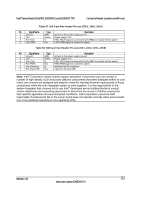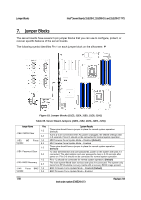Intel BB5520UR Product Specification - Page 130
Fan Headers
 |
View all Intel BB5520UR manuals
Add to My Manuals
Save this manual to your list of manuals |
Page 130 highlights
Connector/Header Locations and Pin-outs Intel® Server Boards S5520HC, S5500HCV, and S5520HCT TPS Table 65. Pin-out of Internal Low-Profile USB Connector for Solid State Drive (J2D2) Pin Signal Name 1 USB_PWR11_5V 2 NC 3 USB Data - 4 NC 5 USB Data + 6 NC 7 Ground 8 NC 9 Key 10 LED# Description USB power Not Connected USB port 11 negative signal Not Connected USB port 11 positive signal Not Connected Ground Not Connected No pin Activity LED The server boards provide one additional Type A USB port (J1H2) to support the installation of a USB device inside the server chassis. Table 66. Internal Type A USB Port Pin-out (J1H2) Pin Signal Name Description 1 USB_PWR7_5V USB_PWR 2 USB_ICH_P7N USB port 7 negative signal 3 USB_ICH_P7P USB port 7 positive signal 4 GND Ground 6.6 Fan Headers The server boards provide three SSI-compliant 4-pin and four SSI-compliant 6-pin fan headers to use as CPU and I/O cooling fans. 3-pin fans are supported on all fan headers. 6-pin fans are supported on headers J1K1, J1K2, J1K4, and J1K5. 4-pin fans are supported on headers J1K1, J1K2, J1K4, J1K5, J7K1, J9A2, and J9A3. The pin configuration for each of the 4-pin and 6-pin fan headers is identical and defined in the following tables. • Two 4-pin fan headers are designated as processor cooling fans: - CPU1 fan (J9A2) - CPU2 fan (J7K1) • Four 6-pin fan headers are designated as hot-swap system fans: - Hot-swap system fan 1 (J1K1) - Hot-swap system fan 2 (J1K4) - Hot-swap system fan 3 (J1K2) - Hot-swap system fan 4 (J1K5) • One 4-pin fan header is designated as a rear system fan: - System fan 5 (J9A3) 116 Revision 1.8 Intel order number E39529-013