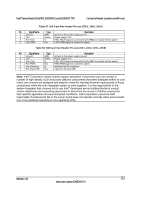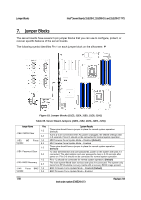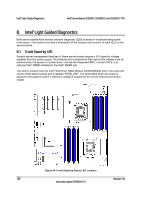Intel BB5520UR Product Specification - Page 131
Table 67. SSI 4-pin Fan Header Pin-out J7K1, J9A2, J9A3, Table 68. SSI 6-pin Fan Header Pin-out J1K1
 |
View all Intel BB5520UR manuals
Add to My Manuals
Save this manual to your list of manuals |
Page 131 highlights
Intel® Server Boards S5520HC, S5500HCV, and S5520HCT TPS Connector/Header Locations and Pin-outs Table 67. SSI 4-pin Fan Header Pin-out (J7K1, J9A2, J9A3) Pin Signal Name 1 Ground 2 12V 3 Fan Tach 4 Fan PWM Type GND Power In Out Description Ground is the power supply ground Power supply 12 V FAN_TACH signal is connected to the BMC to monitor the fan speed FAN_PWM signal to control fan speed Table 68. SSI 6-pin Fan Header Pin-out (J1K1, J1K2, J1K4, J1K5) Pin Signal Name 1 Ground 2 12V 3 Fan Tach 4 Fan PWM 5 Fan Presence 6 Fan Fault LED Type GND Power In Out In Out Description Ground is the power supply ground Power supply 12 V FAN_TACH signal is connected to the BMC to monitor the fan speed FAN_PWM signal to control fan speed Indicates the fan is present Lights the fan fault LED Note: Intel® Corporation server boards support peripheral components and can contain a number of high-density VLSI and power delivery components that need adequate airflow to cool. Intel's own chassis are designed and tested to meet the intended thermal requirements of these components when the fully integrated system is used together. It is the responsibility of the system integrator that chooses not to use Intel® developed server building blocks to consult vendor datasheets and operating parameters to determine the amount of airflow required for their specific application and environmental conditions. Intel Corporation cannot be held responsible if components fail or the server board does not operate correctly when used outside any of its published operating or non-operating limits. Revision 1.8 117 Intel order number E39529-013