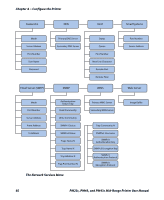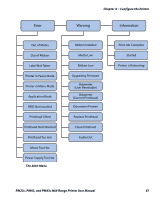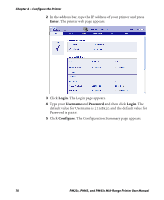Intermec PM23c PM23c, PM43, and PM43c Mid-Range Printer User Manual - Page 82
Con the Printer from the Main Menu, Restrict Access to the Main Menu, Settings, Main Menu
 |
View all Intermec PM23c manuals
Add to My Manuals
Save this manual to your list of manuals |
Page 82 highlights
Chapter 4 - Configure the Printer Configure the Printer from the Main Menu If you have a full touch printer, you can view or change the configuration settings by pressing the Settings button from the Main Menu. 1 From the Ready screen, press the Main Menu button. 2 From the Main Menu, press the Settings button. The Settings menu appears. 3 Select the settings you want to configure and make your changes. 4 Save your changes when prompted. Restrict Access to the Main Menu By default, all menus are available from the Main Menu the first time you turn on the printer. If necessary, you can require a PIN to restrict access to menus or you can disable access to all menus. 68 PM23c, PM43, and PM43c Mid-Range Printer User Manual

Chapter 4 — Configure the Printer
68
PM23c, PM43, and PM43c Mid-Range Printer User Manual
Configure the Printer from the Main Menu
If you have a full touch printer, you can view or change the
configuration settings by pressing the
Settings
button from the Main
Menu.
1
From the Ready screen, press the
Main Menu
button.
2
From the Main Menu, press the
Settings
button. The Settings
menu appears.
3
Select the settings you want to configure and make your changes.
4
Save your changes when prompted.
Restrict Access to the Main Menu
By default, all menus are available from the Main Menu the first time
you turn on the printer. If necessary, you can require a PIN to restrict
access to menus or you can disable access to all menus.