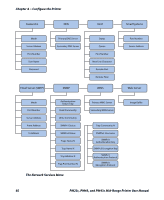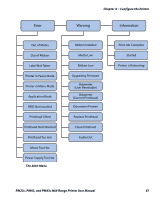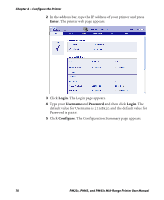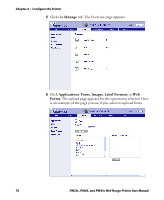Intermec PM23c PM23c, PM43, and PM43c Mid-Range Printer User Manual - Page 83
Con the Printer from the Web Con gt; System Settings >, Display, Settings >
 |
View all Intermec PM23c manuals
Add to My Manuals
Save this manual to your list of manuals |
Page 83 highlights
Chapter 4 - Configure the Printer Menu Access Setting Enable (default) Enable with PIN Disable Description All users can access the menus from the Main Menu and from the USB flash drive menu. Users need to enter a PIN to access the Main Menu or USB flash drive menu. Users cannot access the menus from the Main Menu or from the USB flash drive menu. 1 Go to the Display menu for the printer: • From the web page, select Configure > System Settings > Display. • From the Main Menu on a full touch screen, select Settings > System Settings > Display. 2 Select a Menu Access setting and save your changes. 3 If you select Enable with PIN, you also need to type in a PIN and save your changes. Configure the Printer from the Web Page If you are using Ethernet or Wi-Fi communications, you can change configuration settings from the web page of the printer. You should have already connected your printer to your network and obtained an IP address. 1 Open a web browser on your PC. PM23c, PM43, and PM43c Mid-Range Printer User Manual 69