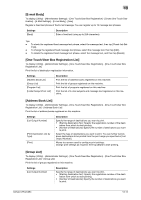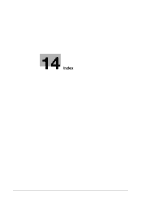Konica Minolta bizhub C654 bizhub C654/C754 Scan Operations User Guide - Page 182
Program List], E-Mail Subject/Text List], Network Settings]
 |
View all Konica Minolta bizhub C654 manuals
Add to My Manuals
Save this manual to your list of manuals |
Page 182 highlights
13 Settings [Print] Description Moves to a screen used to configure print settings. Change print settings as required, then tap [Start] to start printing. [Program List] To display: [Utility] - [Administrator Settings] - [One-Touch/User Box Registration] - [One-Touch/User Box Registration List] - [Program List] Print the list of programs registered on this machine. Settings [List Output Number] [Print Destination List by Type] [Print] Description Specify the range of destinations you want to print. • [Starting Destination No.]: Specify the registration number of the pro- gram from which to start printing. • [Number of Destinations]: Specify the number of programs you want to print. Select the type of destinations you want to print. You can further narrow down destinations to be printed from the print range you specified in [List Output Number]. Moves to a screen used to configure print settings. Change print settings as required, then tap [Start] to start printing. [E-Mail Subject/Text List] To display: [Utility] - [Administrator Settings] - [One-Touch/User Box Registration] - [One-Touch/User Box Registration List] - [E-Mail Subject/Text List] Print the list of E-mail subjects and message text registered on this machine. Change print settings as required, then tap [Start] to start printing. [Network Settings] To display: [Utility] - [Administrator Settings] - [Network Settings] Configure the network function such as TCP/IP settings or the Scan-to-Send function operating environment. Settings [TCP/IP Settings] [NetWare Settings] [HTTP Server Settings] [FTP Settings] [SMB Settings] [LDAP Settings] [E-Mail Settings] [SNMP Settings] [AppleTalk Settings] [Bonjour Setting] [TCP Socket Settings] [Network Fax Settings] Description Configure the settings for using this machine in a TCP/IP environment. Configure the settings for using this machine in a NetWare environment. Select whether to restrict the use of Web Connection, and configure the IPP operating environment. Configure the FTP Send environment and the FTP server function setting of this machine. Set up the SMB (Server Message Block) operating environment. Configure the settings to search for destinations from the LDAP server or Active Directory. Configure the settings for sending and receiving E-mails using this machine. Configure the settings for obtaining the machine information and monitoring the machine using SNMP (Simple Network Management Protocol). When using the Mac operating system, set up the AppleTalk operating environment. When using the Mac operating system, set up the Bonjour operating environment. Configure the TCP Socket operating environment. Select whether to use Internet fax and IP address fax respectively. To use IP address fax, configure the SMTP transmission environment. bizhub C754/C654 13-15