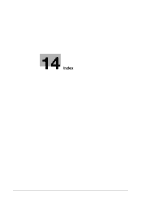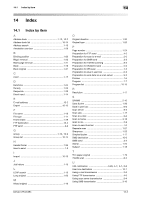bizhub C754/C654
14-2
14.1
Index by item
14
14
Index
14.1
Index by item
A
Address book
..................................................
1-12
,
10-2
Address book list
....................................................
10-14
Address search
.........................................................
1-13
Annotation user box
..................................................
1-26
B
Binding position
........................................................
1-20
Bkgd. removal
...........................................................
1-23
Blank page removal
...................................................
1-21
Body
..........................................................................
1-18
Book original
.............................................................
1-21
C
Color
..........................................................................
1-17
D
Date/time
...................................................................
1-24
Density
......................................................................
1-23
Despeckle
..................................................................
1-20
Direct input
................................................................
1-14
E
E-mail address
..........................................................
10-2
Export
......................................................................
10-13
F
File name
...................................................................
1-18
File type
.....................................................................
1-17
Frame erase
..............................................................
1-25
FTP destination
.........................................................
10-4
FTP send
.....................................................................
4-2
G
Group
..............................................................
1-13
,
10-9
Group list
.................................................................
10-14
H
Header/footer
............................................................
1-25
How to send
................................................................
1-3
I
Import
......................................................................
10-13
J
Job history
.................................................................
1-15
L
LDAP search
.............................................................
1-15
Long original
..............................................................
1-20
M
Mixed original
............................................................
1-19
O
Original direction
.......................................................
1-20
Original type
..............................................................
1-23
P
Page number
.............................................................
1-24
Preparation for FTP send
............................................
4-3
Preparation for scan to e-mail
....................................
2-3
Preparation for SMB send
..........................................
3-3
Preparation for TWAIN scanning
................................
8-3
Preparation for WebDAV send
....................................
5-3
Preparation for WS scan
.............................................
7-3
Preparation to save in user box
..................................
6-3
Preparation to send data via a scan server
................
9-3
Preview
.......................................................................
1-5
Program
......................................................................
1-7
Program list
.............................................................
10-15
R
Resolution
.................................................................
1-17
S
S/MIME
.....................................................................
2-10
Save & print
...............................................................
1-26
Save in user box
.........................................................
6-2
Scan server
.................................................................
9-2
Scan size
...................................................................
1-17
Scan to e-mail
.............................................................
2-2
Scan to home
............................................................
3-18
Scan to me
..................................................................
2-8
Scan-to-send function
................................................
1-2
Separate scan
...........................................................
1-21
Sharpness
.................................................................
1-25
Simplex/duplex
.........................................................
1-17
SMB destination
........................................................
10-3
SMB send
...................................................................
3-2
Stamp
........................................................................
1-24
Subject
......................................................................
1-18
T
Thin paper original
....................................................
1-19
TWAIN scan
................................................................
8-2
U
URL notification
................................
3-20
,
4-7
,
5-7
,
6-6
User box destination
.................................................
10-7
Using e-mail transmission
...........................................
2-6
Using FTP transmission
..............................................
4-5
Using scan server transmission
..................................
9-4
Using SMB transmission
...........................................
3-16