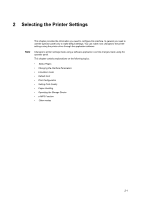Kyocera TASKalfa 620 Printing System (W) Operation Guide (Functions Edition) - Page 12
Menu Hierarchical Diagram, e-MPS
 |
View all Kyocera TASKalfa 620 manuals
Add to My Manuals
Save this manual to your list of manuals |
Page 12 highlights
Procedure for Making Settings Menu Hierarchical Diagram The following is the hierarchy diagram of the menu selection system of the printer. These items will not appear unless the printer is installed with the applicable option unit. e-MPS Quick Copy User Job Private/Stored User Job Print VMB Data Tray Job Printing List of Printing Printing List of Code JOB Printing Configuration Quick Copy 0 to 50 (Job) Temporary Code JOB 0 to 9999 (MB) Size Permanent Code JOB 0 to 9999 (MB) Size VMB Size 0 to 9999 (MB) 1 to 9999 (Set) Delete 1 to 9999 (Set) Delete Printing ID-code Printing 1-2

Procedure for Making Settings
1-2
Menu Hierarchical Diagram
The following is the hierarchy diagram of the menu selection system of the printer.
These items will not appear unless the printer is installed with the applicable option unit.
e-MPS
Quick Copy
User
Job
1 to 9999 (Set)
Printing
Delete
Private/Stored
User
Job
1 to 9999 (Set)
ID-code
Printing
Delete
Print VMB Data Tray
Job
Printing
List of Printing
Printing
List of Code JOB
Printing
Configuration
Quick Copy
0 to 50 (Job)
Temporary Code JOB
Size
0 to 9999 (MB)
Permanent Code JOB
Size
0 to 9999 (MB)
VMB Size
0 to 9999 (MB)