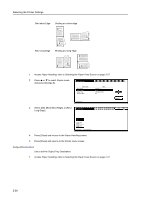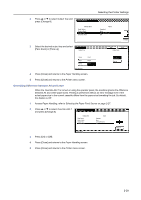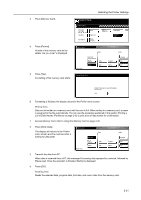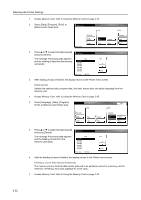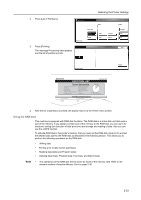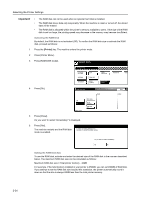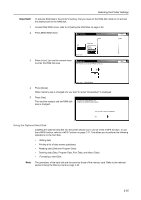Kyocera TASKalfa 620 Printing System (W) Operation Guide (Functions Edition) - Page 46
Operating the Storage Device, Using the Memory Card
 |
View all Kyocera TASKalfa 620 manuals
Add to My Manuals
Save this manual to your list of manuals |
Page 46 highlights
Selecting the Printer Settings Operating the Storage Device The machine supports three types of storage device; memory card, optional hard disk, RAM disk, and optional ROM. The memory card and optional hard disk are installed into the dedicated slots of the machine. The RAM disk is an allocated part of the printer's memory. If the optional hard disk is installed in the machine, the e-MPS function will be available. The basic operations of each storage device are the same. This section mainly explains the operation of the memory card. Using the Memory Card When the optional Memory Card is installed in this machine, Read, Write and Delete can be performed for different types of data. The following options are available: • Formatting a Memory Card • Writing Data • Reading Data (Data, Program Data, Font Data, and Macro Data) • Deleting Data (Data, Program Data, Font Data, Macro Data, and Option Language) • Printing a List of Data Names (Partitions) Inserting the Memory Card Important! Be sure to turn the main switch off before inserting or removing the Memory Card. Insert the Memory Card into the slot with the front of the card facing the rear of the machine. Important! 1 2 Formatting a Memory Card A new memory card must be formatted before it can be used in the machine. Formatting allows data to be written to the memory card. Formatting will destroy any existing data on a storage device including a used memory card. Formatting of the memory card must be executed from this machine. Press the [Printer] key. The machine enters the printer mode. Press [Printer Menu]. 2-30