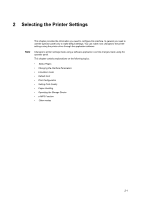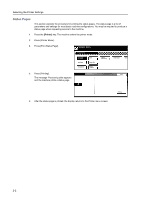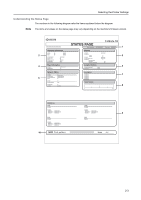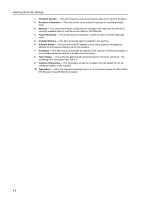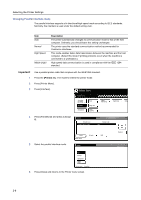Kyocera TASKalfa 620 Printing System (W) Operation Guide (Functions Edition) - Page 19
Understanding the Status
 |
View all Kyocera TASKalfa 620 manuals
Add to My Manuals
Save this manual to your list of manuals |
Page 19 highlights
Selecting the Printer Settings Understanding the Status Page The numbers in the following diagram refer the items explained below the diagram. Note The items and values on the status page may vary depending on the machine's firmware version. 1 2 3 4 5 7 6 8 9 10 2-3

Selecting the Printer Settings
2-3
Understanding the Status Page
The numbers in the following diagram refer the items explained below the diagram.
Note
The items and values on the status page may vary depending on the machine's firmware version.
1
4
3
5
7
2
6
9
10
8