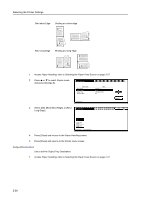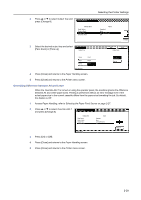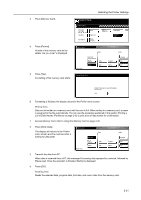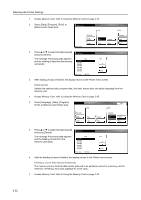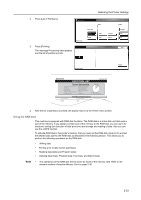Kyocera TASKalfa 620 Printing System (W) Operation Guide (Functions Edition) - Page 44
Output Destination, Paper Handling, Selecting the Paper Feed Source on Duplex mode
 |
View all Kyocera TASKalfa 620 manuals
Add to My Manuals
Save this manual to your list of manuals |
Page 44 highlights
Selecting the Printer Settings Bind short Edge Binding at a short edge Bind Long Edge Binding at a long edge 1 Access Paper Handling, refer to Selecting the Paper Feed Source on page 2-27. 2 Press or to select Duplex mode and press [Change #]. Paper Handling Setting Item Feed Select Duplex Mode Output Tray Override A4/LT Value Cassette 1 None Left tray (F down) Off Printer menu 3 Select [Off], [Bind Short Edge], or [Bind Long Edge]. Duplex Mode Change # Back Off BE idngde S h o rt BE idngde Lo n g Printer menu - Paper Handling 4 Press [Close] and returns to the Paper Handling screen. 5 Press [Close] and returns to the Printer menu screen. Output Destination Use to set the Output Tray Destination. 1 Access Paper Handling, refer to Selecting the Paper Feed Source on page 2-27. 2-28