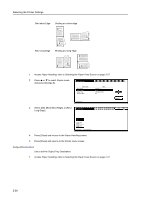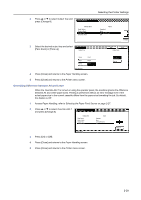Kyocera TASKalfa 620 Printing System (W) Operation Guide (Functions Edition) - Page 40
Setting Print Quality, KIR mode
 |
View all Kyocera TASKalfa 620 manuals
Add to My Manuals
Save this manual to your list of manuals |
Page 40 highlights
Selecting the Printer Settings Setting Print Quality The following settings are available: • KIR mode • EcoPrint • Resolution KIR mode Smoothing changes the print quality to 2400 dpi equivalent x 600 dpi. With KIR Off With KIR On (default) 1 Press the [Printer] key. The machine enters the printer mode. 2 Press [Printer Menu]. 3 Press [Print Quality]. Select item. Printer menu PturisnPt aSgtaeInterface Emulation Font Page Set Print Quality PHaapnedrling Hard Disk 4 Press or to select KIR mode and press [Change #]. Print Quality Setting Item KIR mode EcoPrint Resolution Value On Off Fast 1200 mode Other Change # 5 Press [On] or [Off]. 6 Press [Close] and returns to the Print Quality screen. 7 Press [Close] and returns to the Printer menu screen. 2-24