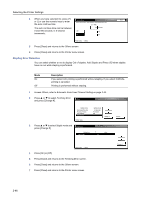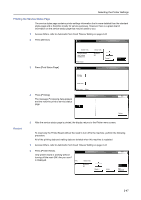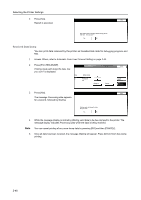Kyocera TASKalfa 620 Printing System (W) Operation Guide (Functions Edition) - Page 63
Printing the Service Status Restart
 |
View all Kyocera TASKalfa 620 manuals
Add to My Manuals
Save this manual to your list of manuals |
Page 63 highlights
Selecting the Printer Settings Printing the Service Status Page The service status page contains printer settings information that is more detailed than the standard status page and is therefore mostly for service purposes. However, there is a great deal of information on the service status page that may be useful to you. 1 Access Others, refer to Automatic Form Feed Timeout Setting on page 2-44. 2 Press [Service]. Others 3 Press [Print Status Page]. Default menu Form Feed Time Out Resource Protect Auto Continue Finishing Error Printer menu Setting mode 30 Seconds Permanent Off Change # Service PturisntPaSgtae- Paper Feed Printer menu - Others 4 Press [Printing]. ge The message Processing data appears and the machine prints a service status page. A4 Service Stop Printing Restart 5 After the service status page is printed, the display returns to the Printer menu screen. To reset only the Printer Board without the need to turn off to the machine, perform the following procedure. All of the printing data and waiting data are deleted when this machine is restarted. 1 Access Others, refer to Automatic Form Feed Timeout Setting on page 2-44. 2 Press [Printer Reset]. Only printer board is working without turning off the main SW. Are you sure? is displayed. menu e Out ect Setting mode 30 Seconds Permanent Off Change # Service Close Printer Reset Print HEX-DUMP 2-47